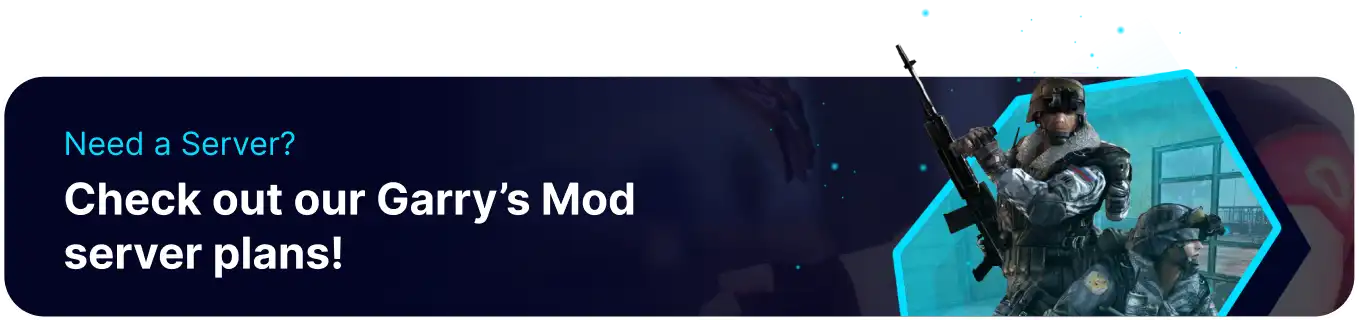Summary
Uploading a custom map to a Garry's Mod server provides players with a fresh and unique environment to explore. Custom maps help create new game modes and objectives. Additionally, it enables players to interact with the game's modding community and share their creations with others.
How to Upload a Custom Map to a Garry's Mod Server
1. Download a .bps Garry's Mod map file. 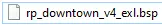
2. Right-click the file and choose rename. Select the full name before the .bsp, and copy. 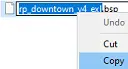
3. Log in to the BisectHosting Games panel.
4. Stop the server. ![]()
5. Go to the Files tab.![]()
6. Find the following directory: /home/container/garrysmod/maps .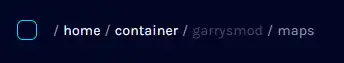
7. Choose the blue Upload button.![]()
8. Select the .bsp file. 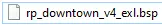
9. Go to the Startup tab. ![]()
10. In the Map field, paste the map name.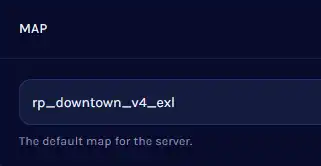
11. Start the server. ![]()