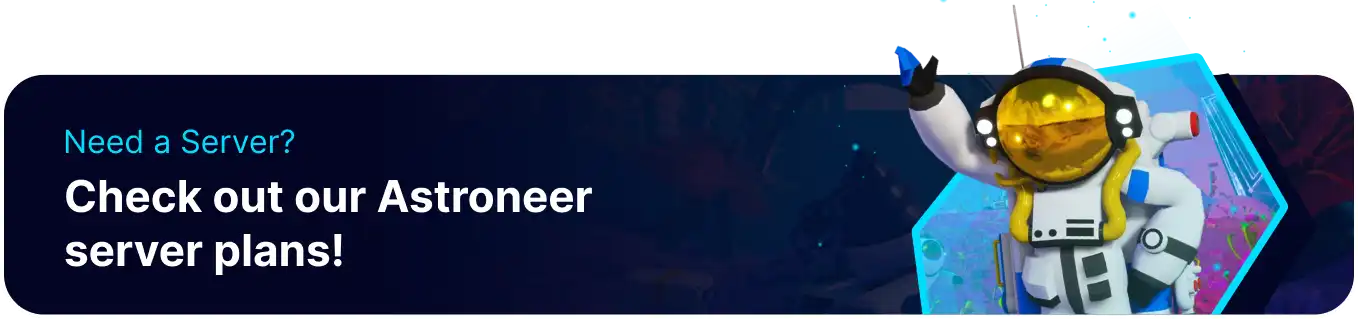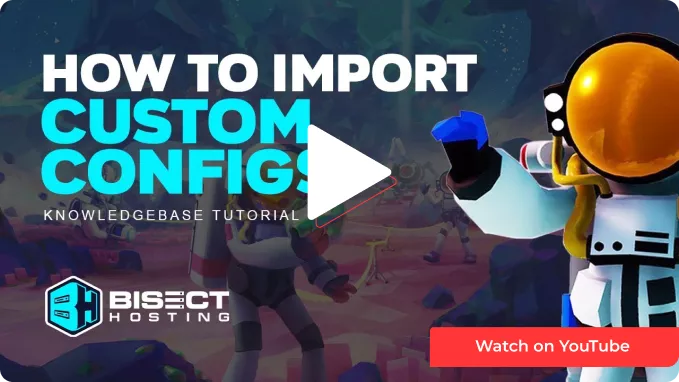Summary
Importing a custom configuration on an Astroneer server allows administrators to customize the gameplay experience. It enables modifications to resource availability, difficulty settings, and world generation parameters, offering flexibility in tailoring the game to player preferences. This customization can foster teamwork, create competitive challenges, or facilitate themed servers for immersive experiences. Custom configs provide consistency and simplify server management by defining rules and settings.
| Requirement |
| Admin permissions are required to import configs on the server. Learn how to add admins here. |
How to Import a Custom Config on an Astroneer Server
1. Launch Astroneer.
2. To the right of Custom Games, click Configure.![]()
3. Go to the Shared Game Configurations tab.
4. On the Import Config field, input the Share Code. Share Codes are generated when publishing custom configs.![]()
5. Hit the Download button.![]()
6. Join the server.![]()
7. Go to the Server Admin tab.
8. Select Manage Game Session.![]()
9. Click Start A New Custom Game.![]()
10. Go to the Shared Game Configurations tab.
11. Select the imported Share Code.![]()
12. To the right of Game Mode, hit Confirm.![]()