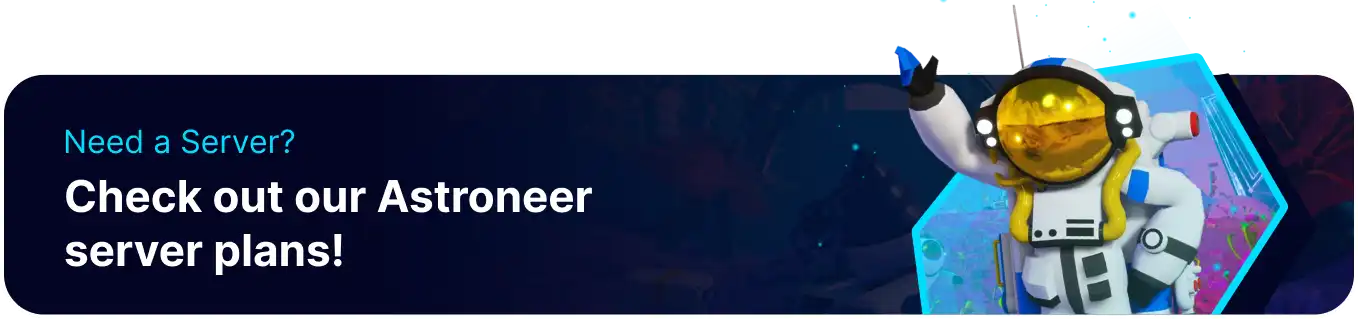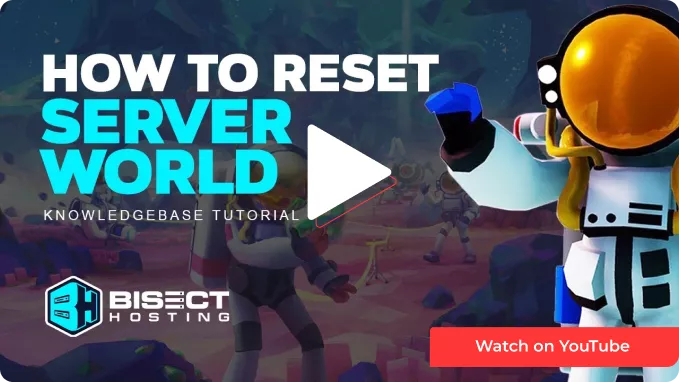Summary
Resetting the world on an Astroneer server can create a new starting experience, as the server will generate an entirely new world. In addition to developing new worlds, the server can run custom worlds made locally by Uploading their Save File. When creating new worlds for Astroneer servers, it's recommended also to back up old worlds locally. However, server worlds can be freely switched between without deleting them unless users wish to save space by deleting the old worlds.
| Note | Make backups locally to avoid losing any necessary files. |
How to Reset the World on an Astroneer Server
1. Log in to the BisectHosting Starbase panel.
2. Stop the server.![]()
3. Go to Config Files > Server Settings from the left sidebar. 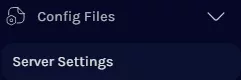
4. Navigate to the ActiveSaveFileDescriptiveName= line.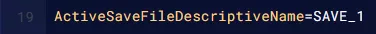
5. Change the name to something new. This will generate a new world on startup.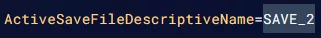
6. Once finished editing, choose Save.
7. Start the server.
How to Delete the World on an Astroneer Server
1. Log in to the BisectHosting Starbase panel.
2. Stop the server.![]()
3. Go to the Files tab.
4. Find the following directory: /home/container/Astro/Saved/SaveGames .![]()
5. Delete the currently used Save File.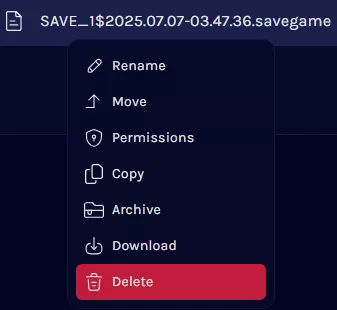
6. Start the server.