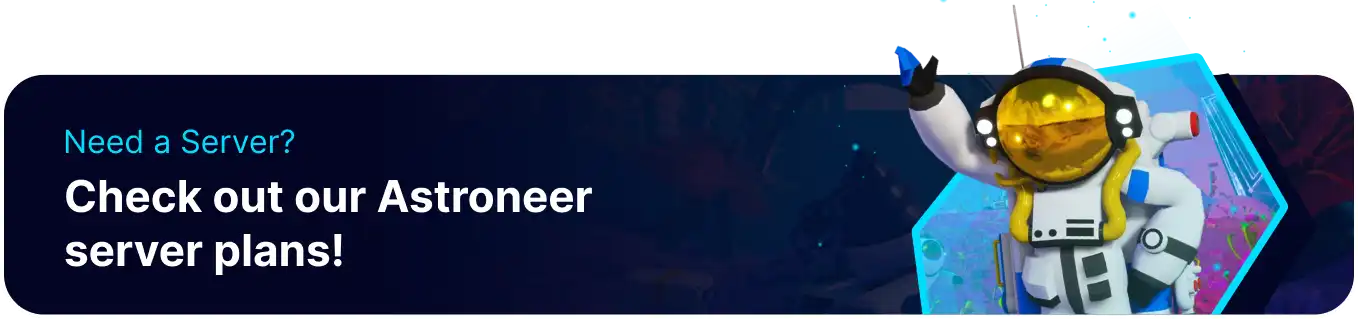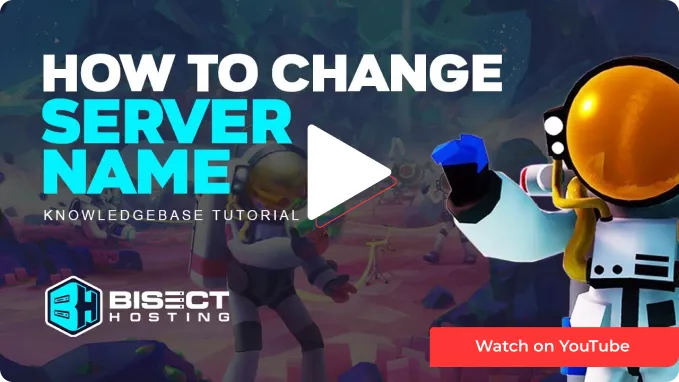Summary
An Astroneer server name can convey important information to prospective users looking for servers to join. A server name can give users an idea of the theme or style of the server, and a name that stands out will have much more success finding players. Additionally, changing the server name can help friends identify the server when playing private worlds, simplifying the joining process.
How to Change the Server Name on an Astroneer Server
1. Log in to the BisectHosting Games panel.
2. Stop the server.![]()
3. Go to the Startup tab.![]()
4. Go to the Server Name section.
5. Enter a New Server Name into the field.
6. Start the server.![]()