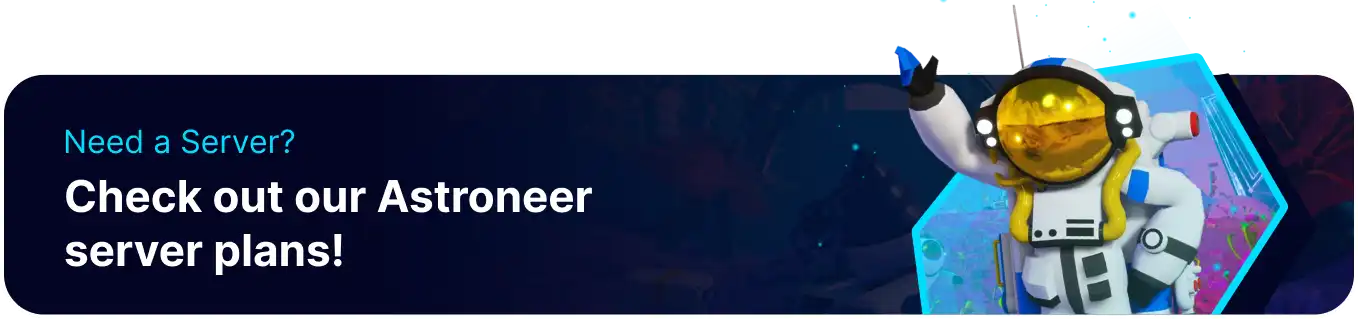Summary
Changing the autosave interval on an Astroneer server offers flexibility and customization to server admins to preserve the game world's state at set intervals. Shorter autosave intervals provide more frequent backups, ensuring player progress is well-preserved. This can be particularly beneficial in case of server crashes or unexpected technical issues, minimizing potential losses. However, it may lead to brief interruptions during gameplay as the game pauses for saving. Conversely, longer autosave intervals reduce interruptions but carry a slightly higher risk of data loss if an issue occurs between saves.
How to Change the Autosave Interval on an Astroneer Server
1. Log in to the BisectHosting Starbase panel.
2. Stop the server.![]()
3. Go to the Startup tab.![]()
4. On the Autosave Interval table, choose the desired interval from the dropdown menu.
The recommended default is 15 minutes.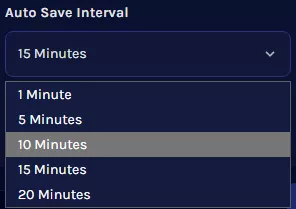
5. Start the server.![]()