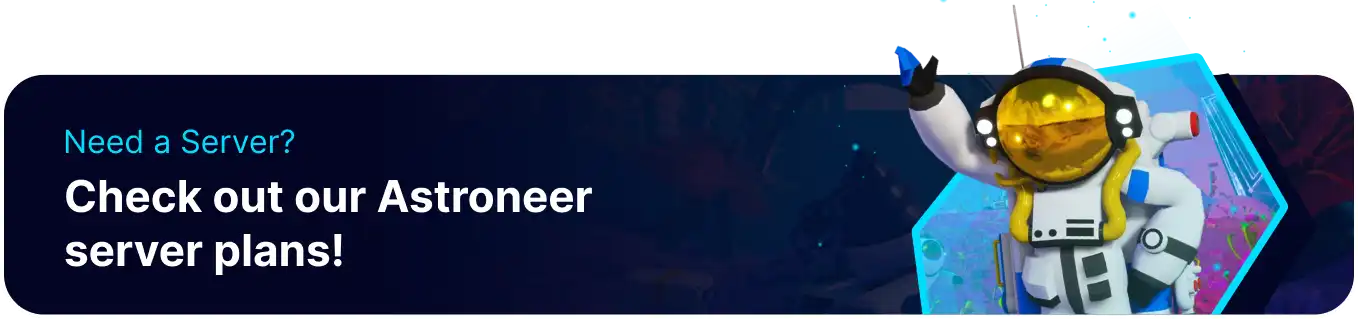Summary
Manually saving on an Astroneer server allows players to preserve their progress and creations in the game. Astroneer is all about exploration, resource gathering, and base building, and manually saving ensures that hours of hard work and creativity are preserved in unexpected crashes or technical issues. Additionally, manual saving is crucial for server administrators to maintain regular backups of the game world. By regularly saving, server hosts can restore the game world to a previous state, minimizing potential losses and disruptions for players.
| Requirement |
| Admin permissions are required to manage saves on the server. Learn how to add admins here. |
How to Manually Save on an Astroneer Server
1. Join the server.
2. Go to the Server Admin tab.
3. Select Manage Game Session.![]()
4. On the Optional Save Game Name field, input a save name.![]()
5. Click Save Game As.![]()
6. If not entering a save name, simply click Save Game.![]()