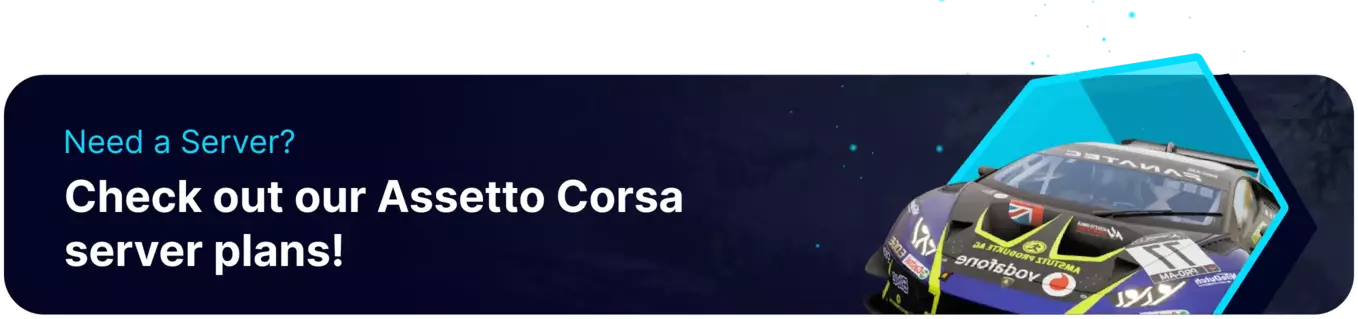Summary
Custom races in Assetto Corsa allow players to create unique and tailored racing experiences. Players can select their preferred car, track, weather conditions, and opponent AI to craft a personalized race. This feature enhances the game's replayability and caters to the diverse preferences of racing enthusiasts, offering endless possibilities for challenging and enjoyable gameplay.
How to Create a Custom Race on an Assetto Corsa Server
1. Log in to the BisectHosting Games panel.
2. Start the server.![]()
3. Log in to the Assetto Corsa Server Manager.
4. From the Home page, choose Custom Races.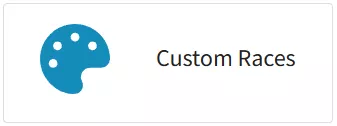
5. Click the Create a New Custom Race button.![]()
6. Enter the desired settings for the custom race.
| Settings | Description |
| Track & Cars | Defines what track to use and what combination of cars to be available. |
| Sessions | Defines each setting for Practice, Qualifying, Race, and Booking. |
| Entry List | Defines the maximum number of players and entries. |
| Assists | Defines the settings for AI assistance for players. |
| Weather | Defines the weather during the race. |
| Realism | Defines the settings that make the race realistic. |
| Rules | Defines the rules that players must follow. |
| Server Options | Defines the technical options for the server settings. |
7. Once finished, click Save Custom Race.![]()
8. Press the Start button under the desired race.![]()