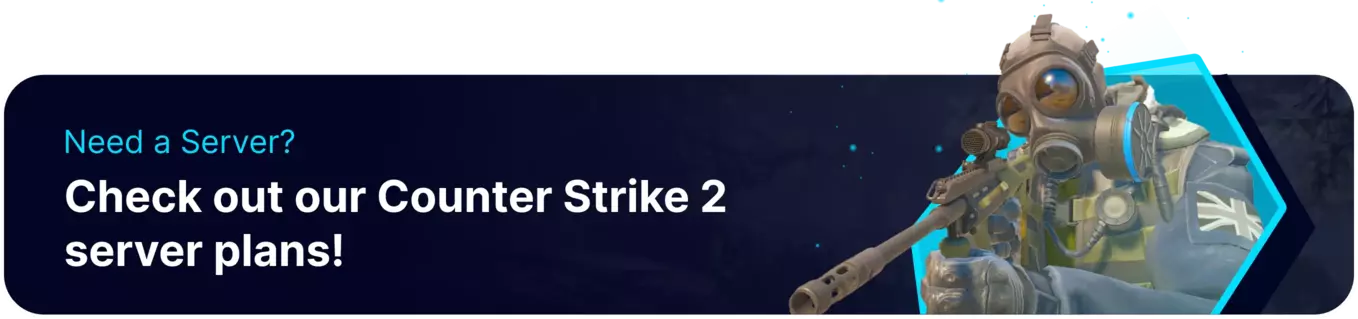Summary
Counter Strike 2 is in the early phases of deployment, having only recently come out of private beta and into public hands. As a result, some features from CS:GO are still being converted over to Counter Strike 2. Setting up bots on a server is a reasonably quick addition that can help fill gaps in gameplay when servers slow down. Bots can also be quickly added to servers via console commands, which is helpful for players who only want bots temporarily.
How to Setup Bots on a Counter Strike 2 Server
1. Log in to the BisectHosting Games panel.
2. Go to the Files tab.
3. Find the following directory: /home/container/game/csgo/cfg .![]()
4. Open the server.cfg file, if not present, Choose Create and select Create File from the dropdown.![]()
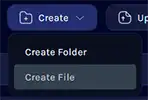
5. Add any desired bot settings according to the table below.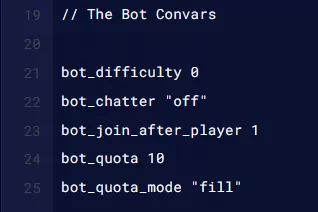
| Config Setting | Description | Example |
|
|
Sets a difficulty level for the bots. 0 = Easy, 1 = Normal, 2 = Hard, 3 = Expert. |
|
|
|
Sets the rules for what bots can say in-game. "off" = Bots will say nothing, "radio" = Bots will use the radio commands."minimal" = Bots will rarely speak, "normal" = Bots will chat as usual. |
|
|
|
When set to 1 , bots wait until a player joins before entering the game.0 = bots join empty servers, 1 = bots wait for players. |
|
|
|
Adjusts the maximum number of bots allowed on the server. Values can range from 0 to 10 |
|
bot_quota_mode "[Mode]" |
Sets how the bots should be added to the server via bot_quota."normal" = The number of bots equals the bot_quota, "fill" = The server is filled with bots until there are at least bot_quota players on the server (bots + humans)."match" = For every human player, a bot_quota amount of bots are added. |
|
6. Once finished editing, choose Save Content.
7. The changes will take effect next server restart or by entering the exec server command into the console.

| Example | If any server.cfg changes appear to not go through, run the exec server command. |