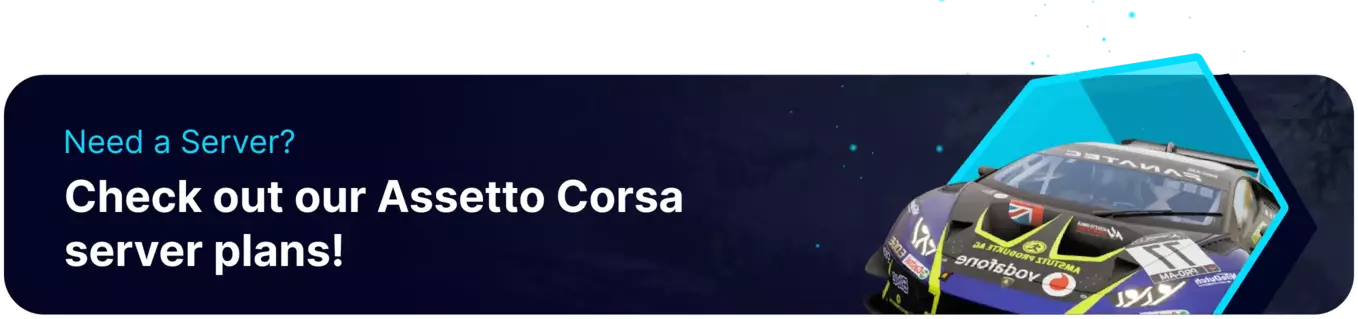Summary
Adding custom cars into an Assetto Corsa server puts a personalized touch on the racing experience. These unique vehicles introduce diversity, expanding the available options for players. Server hosts can craft distinctive race events and scenarios, infusing creativity into the gameplay. Custom cars encompass a broad spectrum, including classic automobiles, modern supercars, and imaginative fantasy vehicles, contributing to increased variety and maintaining the allure of races. This feature enhances the customization options available on Assetto Corsa servers.
| Requirement |
| The Assetto Corsa server web panel must be set up on the server. Learn how to here. |
| Note | Players must match the mods on the server. |
How to Add Custom Cars on an Assetto Corsa Server
1. Download a custom car.
2. Extract the compressed file to a folder.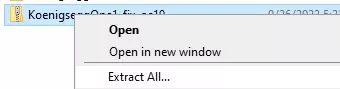
3. Minimize the folder to use later in the tutorial.
4. Log in to the Assetto Corsa server web panel.
5. Under Content, select Cars & Setups.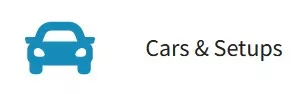
6. Drag and drop the folder from step 3. 
7. Click UPLOAD CAR(S).![]()
How to Add Custom Cars on an Assetto Corsa Client (Content Manager)
1. Download Content Manager here.
2. Extract the .zip file to a folder.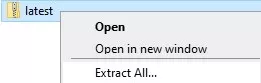
3. Run Content Manager.
4. The app should automatically detect the Assetto Corsa Steam directory, Steam ID, and name.
If not, hit Change. 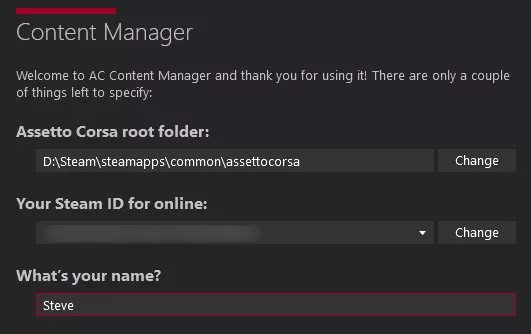
5. Optional: Select Create (recommended) to add a shortcut to the Start Menu.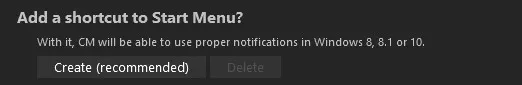
6. Click Install on each plugin, then press OK.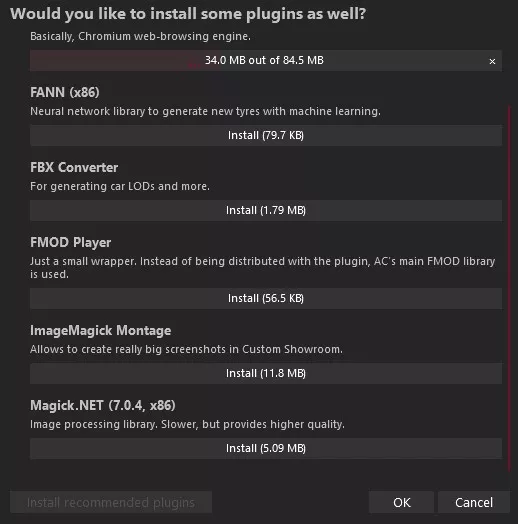
7. Go to the Settings tab.![]()
8. Select Custom Shaders Patch.![]()
9. Hit Install.
10. Download a custom car on a browser.
11. Drag and drop the compressed file into Content Manager.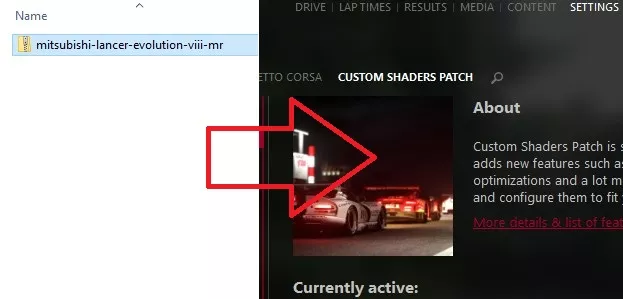
12. Select the three lines on the upper right.![]()
13. Under Downloads:, click Install.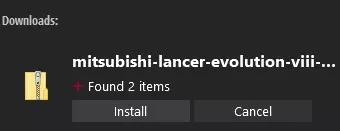
14. Launch Assetto Corsa.
How to Add Custom Cars on an Assetto Corsa Client (Manual)
1. Download a custom car.
| Note | Some cars require the custom shaders patch. Check the mod description to verify. If so, refer to the previous method above. |
2. Extract the compressed file to a folder.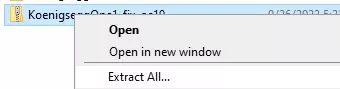
3. Take note of its contents, as they may vary.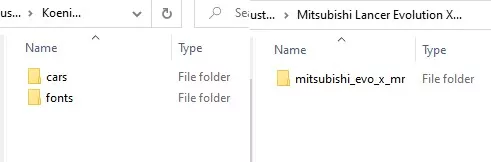
4. Minimize the folder to use later in the tutorial.
5. Right-click Assetto Corsa on Steam, hover Manage, and select Browse Local Files.
6. Open the content folder.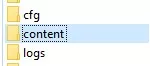
7. If the files from step 4 have a cars folder, drag and drop all the files.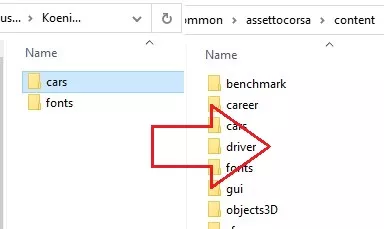
8. If the files from step 4 do not have a cars folder, open the cars folder.![]()
Drag and drop the folder.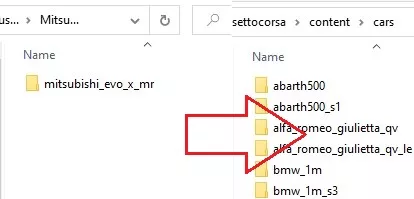
9. Launch Assetto Corsa.