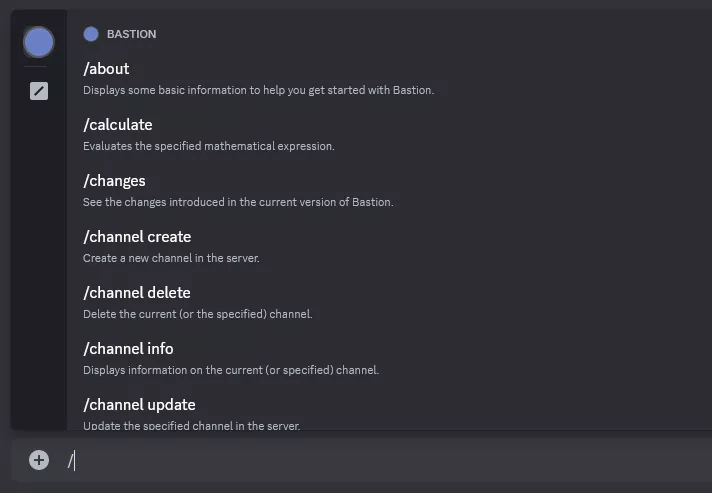Summary
Discord Bots offered by BisectHosting have multiple premade packages available with one-click installs. This tutorial covers the premade Bastion discord bot, which can significantly assist with server moderation and can add fun minigames for server members to interact with. In addition, Bastion can function as a music bot or a video-sharing bot, making Bastion extraordinarily versatile and an excellent fit for most servers.
How to Setup Bastion on a Discord Server
1. Log in to the BisectHosting Games panel.
2. Choose Change Game under the Currently Hosting section and select Bastion.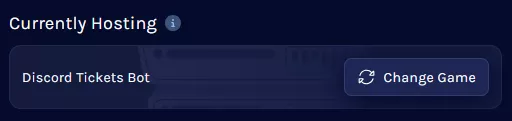
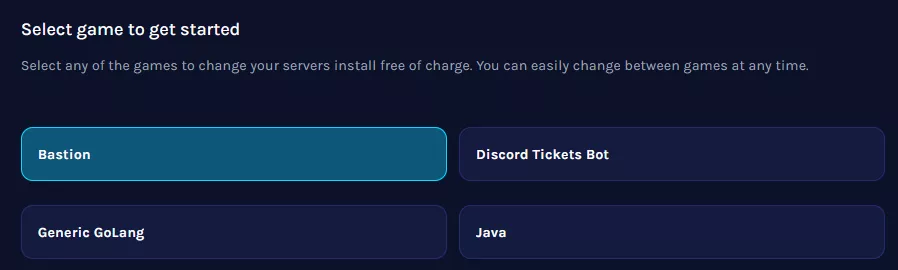
3. Wait for the server to install, then go to the Startup tab.![]()
4. First, create an app at the Discord Dev Portal. This may prompt a login.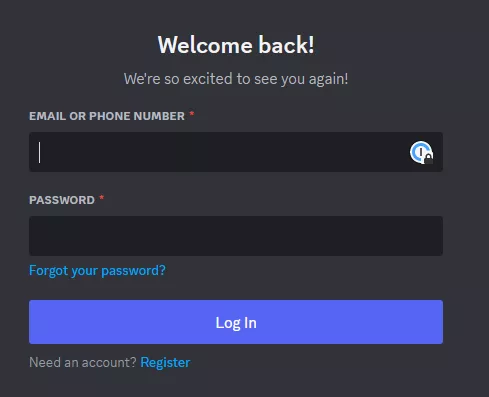
5. Press New Application from the top right.![]()
6. Pick a name for the app; this can be anything and will not affect its name on servers.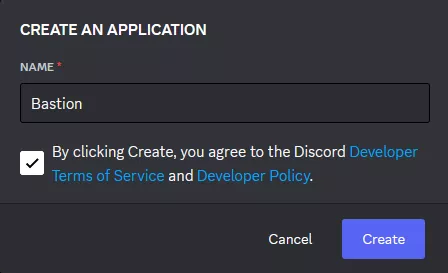
7. Set any desired descriptors, images, or details for the app.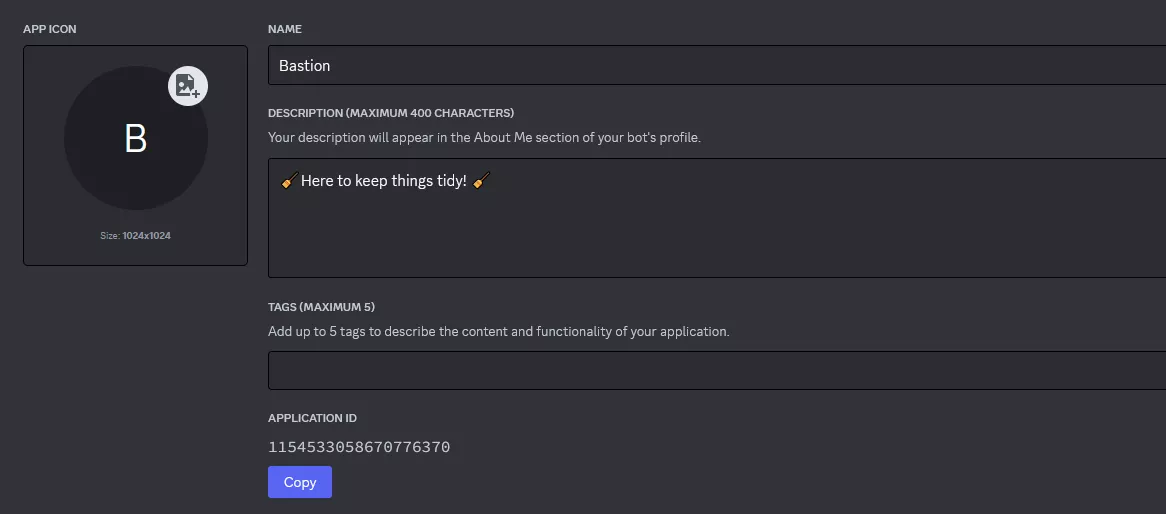
8. Once finished editing, click Save Changes from the bottom right.![]()
9. Copy the Application ID, then return to the Games panel.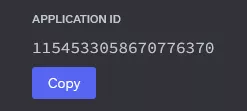
10. Paste the Application ID in the Bot Client ID section of the startup.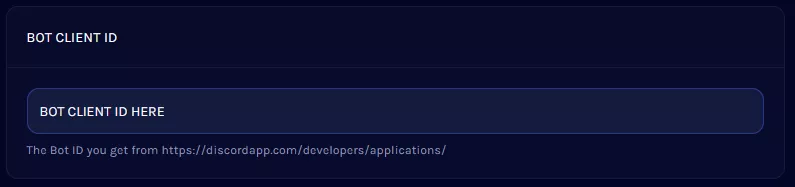
11. Return to the developer portal and go to the Bot tab.![]()
12. Enter a username for the bot. This is the name that will appear on servers.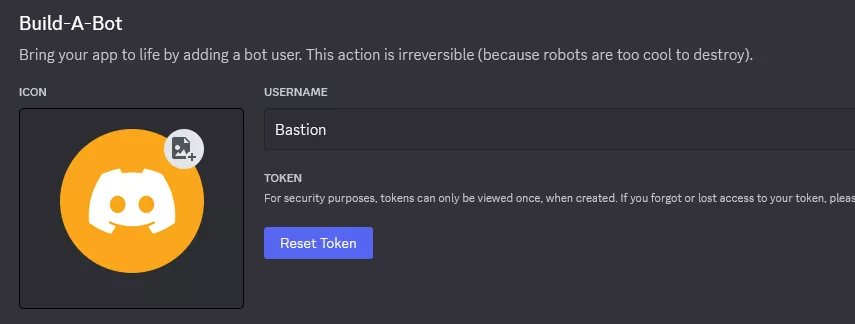
13. Untoggle the Public Bot setting and toggle on the Privileged Gateway Intents.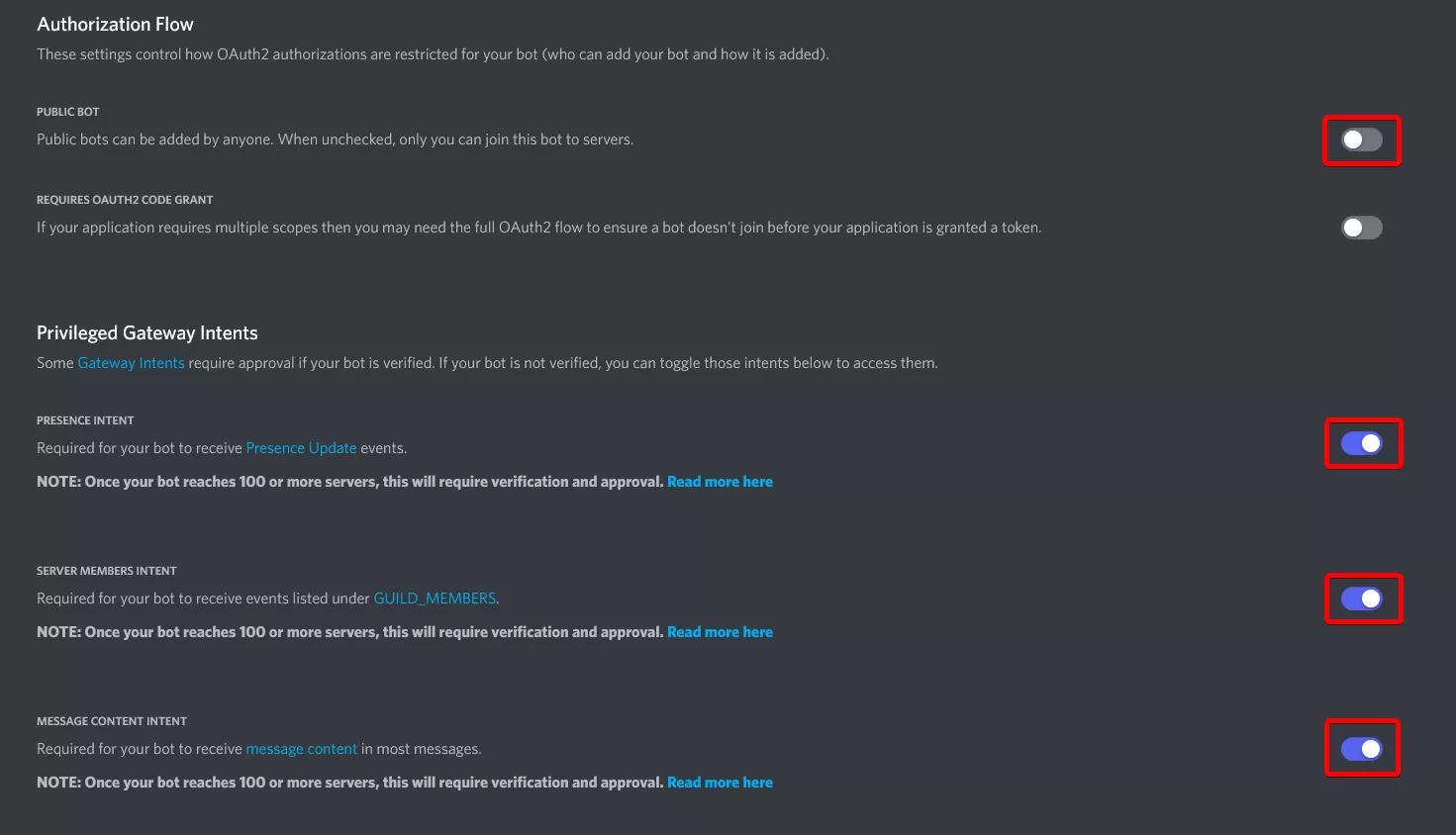
14. Once finished editing, choose Save Changes.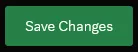
15. From the Token section, choose Copy. If no token is present, then select the Reset Token button.![]()
16. Return to the Startup tab on the Games panel and paste the Bot Token.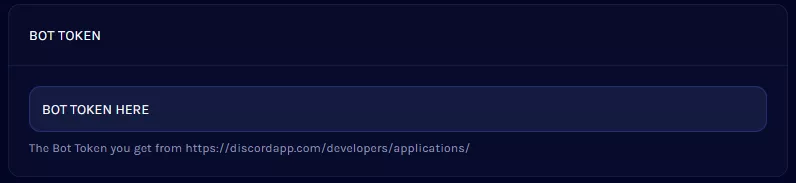
17. Return to the Home tab and choose Start.![]()
18. After the bot starts, invite it to the server by entering the following link with the Bots App ID.https://discord.com/oauth2/authorize?client_id=INSERT_APP_ID_HERE&scope=bot&permissions=8.![]()
19. Select the desired server. Adding a bot requires Manage Server permissions on that server.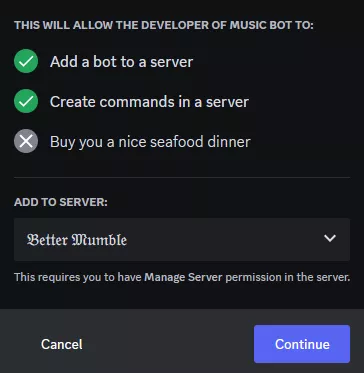
20. Press Continue and give the bot permissions, then select Authorize.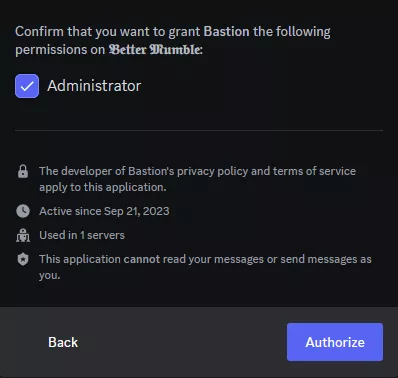
21. The bot will now join the server. Commands can be used by entering / into the chatbox, with a complete list available on the Bastion Website.