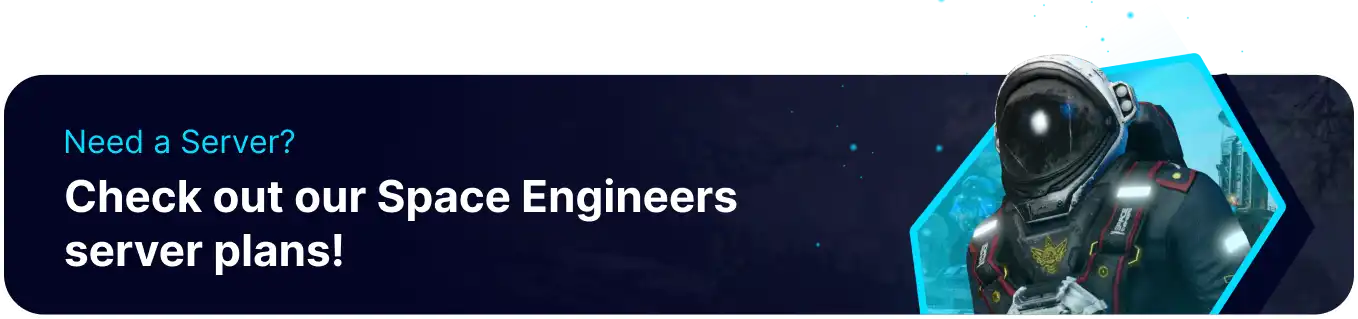Summary
Torch plugins are akin to software add-ons for Space Engineers servers, resembling mods in their ability to introduce new features and functionalities. However, they differ from mods in a significant way: plugins don't require a whitelist and operate exclusively on the server side without any impact on the client-side experience. This distinction gives Torch plugins the advantage of executing various actions that mods cannot achieve, providing server administrators with a broader array of options for customizing gameplay and server behavior. Torch thoroughly reviews all plugins uploaded to its website, ensuring they meet quality and security standards.
| Requirement |
| Torch must be installed on the server. Learn how to here. |
How to Add Torch Plugins on a Space Engineers Server
1. Find a plugin here.
2. Download the desired plugin.
3. Minimize the file to use later in the tutorial.
4. On the address bar, copy the GUID after /view/.![]()
5. Log in to the BisectHosting Games panel.
6. Stop the server.![]()
7. Go to the Files tab.![]()
8. Open the Plugins folder.![]()
9. Drag and drop the .zip file from step 3.![]()
10. Go back to the Files tab.![]()
11. Open Torch.cfg for editing.![]()
12. Highlight the <Plugins /> line and paste the following:
<Plugins><guid>GUID HERE</guid></Plugins>
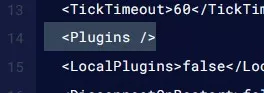
13. Replace GUID HERE with the GUID from step 4.
| Note | For multiple plugins, add another <guid>GUID HERE</guid> line. |
14. Choose the Save Content button on the lower right.
15. Start the server.![]()