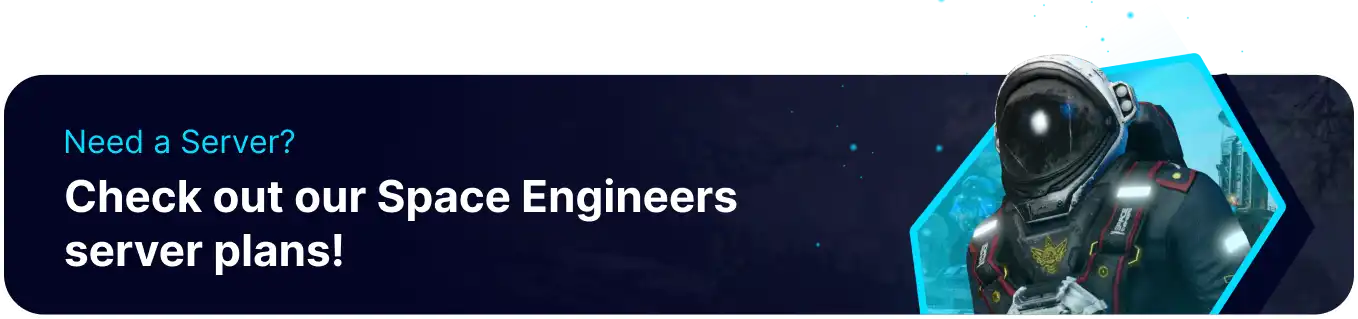Summary
Torch is fundamentally a Server Manager offering a comprehensive framework tailored to simplify the tasks of server owners and administrators as they oversee their servers in the Space Engineers gaming environment. This platform incorporates a set of chat commands designed to empower administrators with enhanced control and management capabilities over their servers. These commands streamline administrative tasks and grant greater flexibility in customizing server settings and moderating player interactions.
| Note |
Make backups locally to save any necessary files. |
| Note |
The guide below will include migrating a previous save; however, it is highly recommended to start a new save to avoid corruption. |
| Note |
Learn how to install Torch plugins here.
|
How to Install Torch on a Space Engineers Server
1. Log in to the BisectHosting Games panel.
2. Stop the server.

3. Go to the Files tab.

4. Find the following directory: /home/container/config/Saves .
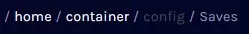
5. Right-click the World folder and select Archive.
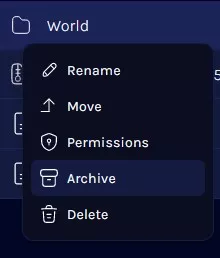
6. Right-click the newly archived file and select Download.
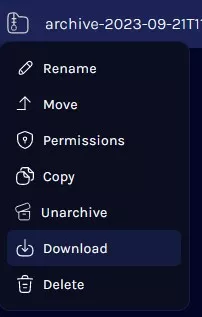
7. Minimize the file to use later in the tutorial.
8. Go to the Home tab.

9. Under Currently Hosting, select Change Game.

10. Choose Space Engineers.

11. Click Space Engineers - Torch Server.

12. Choose to create a New Instance or proceed with Next.
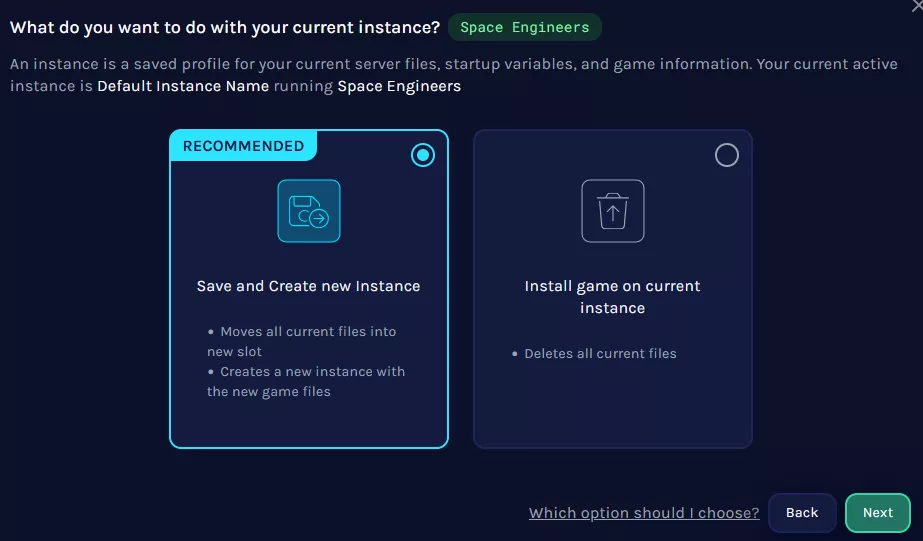
13. Select what to do with the remaining files, then choose Confirm.
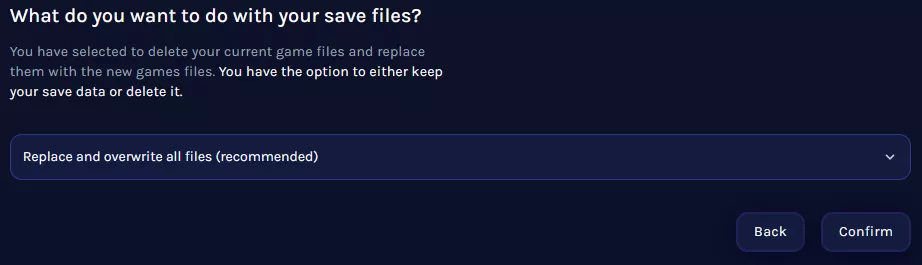
| Note |
Space Engineer Instances may exceed the 10GB limit; backing up saves before proceeding is recommended. |
14. Wait for the installation to finish.
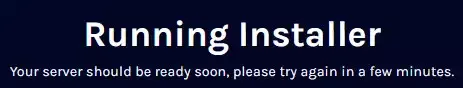
15. Start the server.

16. Once fully booted, stop the server.

17. Go to the Files tab.

18. Find the following directory: /home/container/instance/Saves .
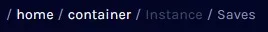
19. Right-click the World folder and select Delete.
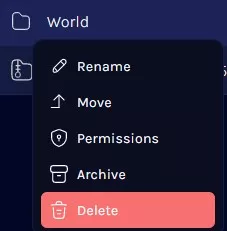
20. Confirm by clicking Delete.

21. Drag and drop the archive file from step 7.
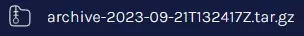
22. Right-click the archive file and select Unarchive.
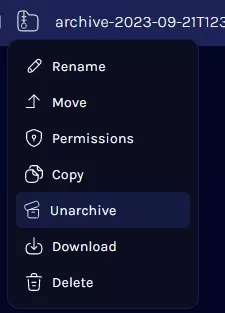
23. Start the server.

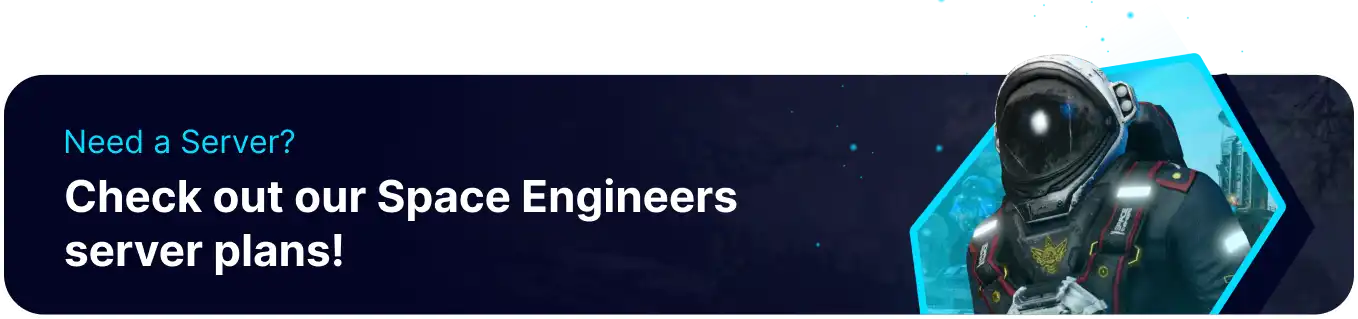
![]()
![]()
![]()
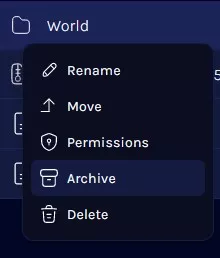
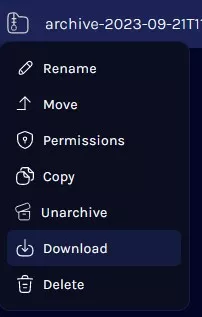
![]()



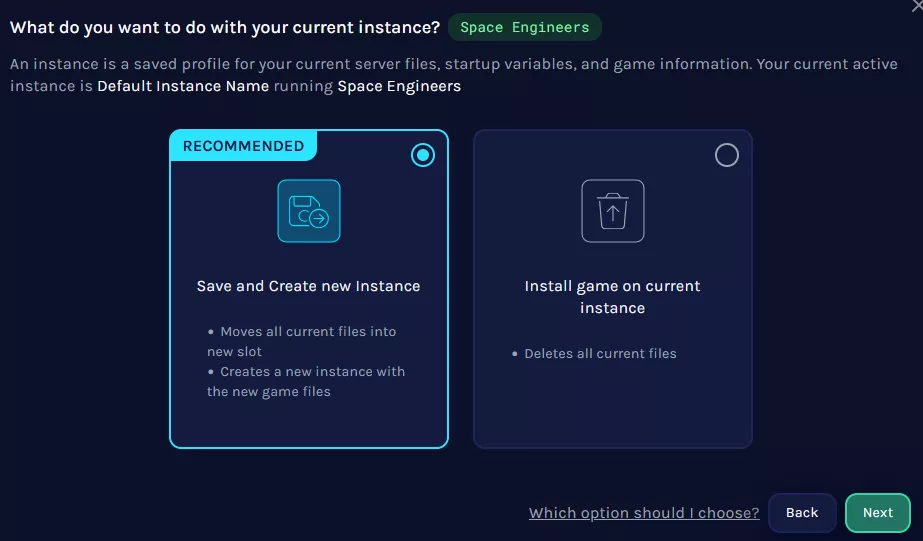
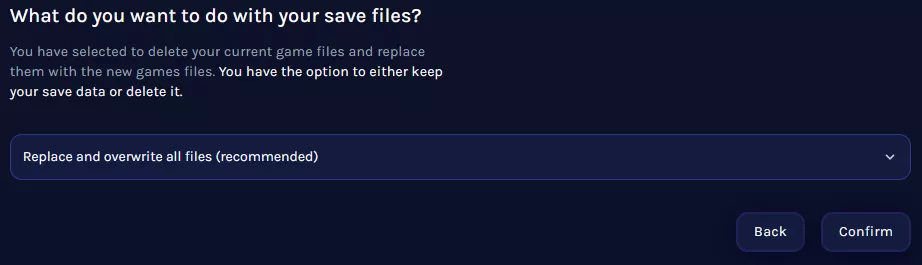
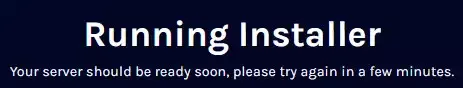
![]()
![]()
![]()
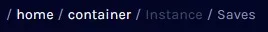
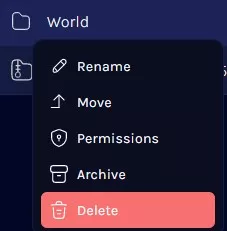
![]()
![]()
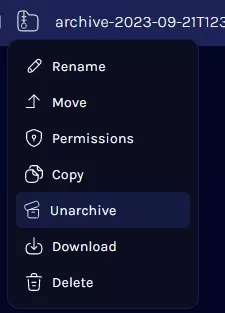
![]()