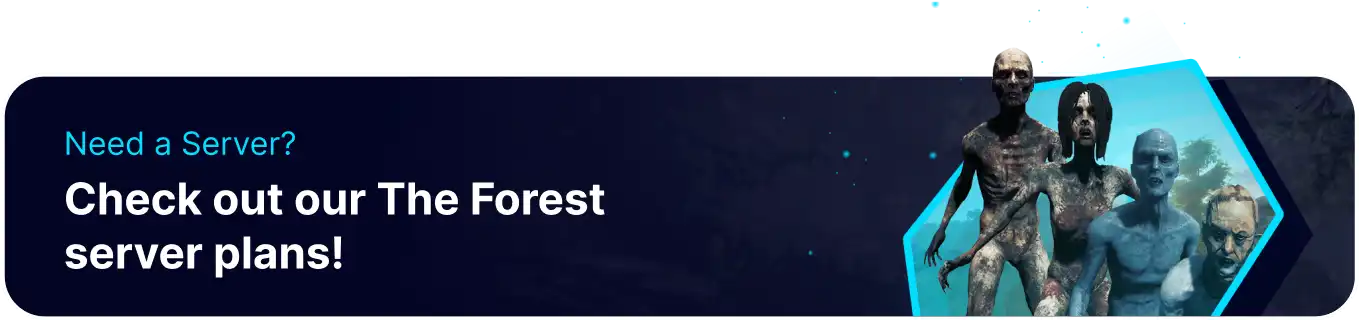Summary
In The Forest, starting a new save on a server allows players to create fresh game worlds and embark on a new survival adventure. Server hosts can reset or create new saves to refresh the game world, which can be useful for introducing new content or allowing players to experience the game from scratch. It provides an opportunity to explore different strategies, build new structures, and face new challenges in a unique environment while maintaining the continuity of the server's multiplayer experience.
How to Create a New World on The Forest Server
1. Log in to the BisectHosting Games panel.
2. Stop the server.![]()
3. Under the Config Files tab, choose Server Config.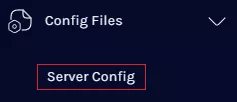
4. Navigate to the //New or continue a game line.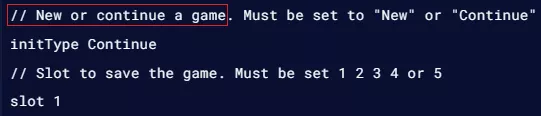
5. Next to initType, change the value to New .![]()
6. Next to slot, change the value to the desired slot number from 1-5 .![]()
7. Press the Save Content button.
8. Start the server.![]()
9. Wait for the server to start fully.
10. Under the Config Files tab, choose Server Config.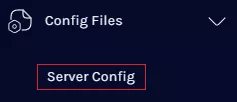
11. Navigate to the //New or continue a game line.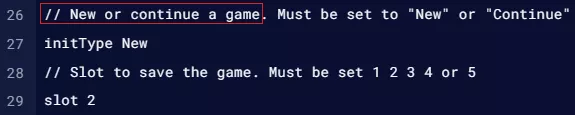
12. Next to initType, change the value to Continue .![]()
13. Press the Save Content button.
How to Load a World on The Forest Server
1. Log in to the BisectHosting Games panel.
2. Stop the server.![]()
3. Under the Config Files tab, choose Server Config.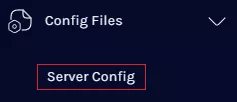
4. Navigate to the //New or continue a game line.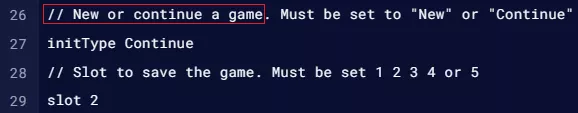
5. Next to initType, change the value to Continue .![]()
6. Next to slot, change the value to the desired slot number from 1-5 .![]()
7. Press the Save Content button.
8. Start the server.![]()