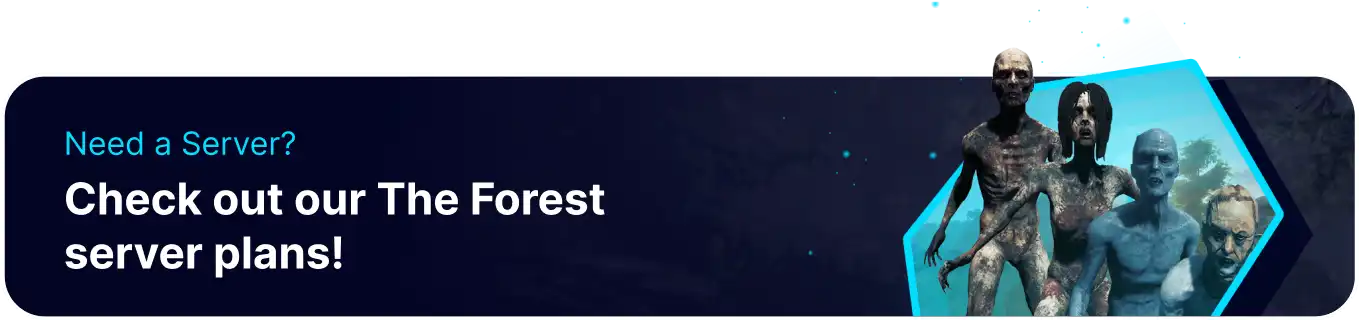Summary
In The Forest, the maximum number of players on a server represents the limit of how many individuals can simultaneously join and interact in the same game world. Server hosts can configure this setting to accommodate their preferred group size, from smaller, more intimate gaming sessions with a few friends to larger, more chaotic gatherings with a larger player count. Ensuring that the maximum player limit aligns with the server's capacity is essential for maintaining a smooth and enjoyable multiplayer experience.
How to Change the Max Players on The Forest Server
1. Log in to the BisectHosting Games panel.
2. Stop the server.![]()
3. Go to the Startup tab.![]()
4. Under the MAX PLAYERS field, enter the desired amount.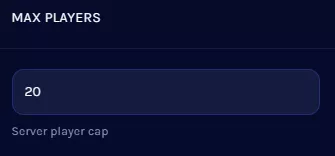
5. Start the server.![]()