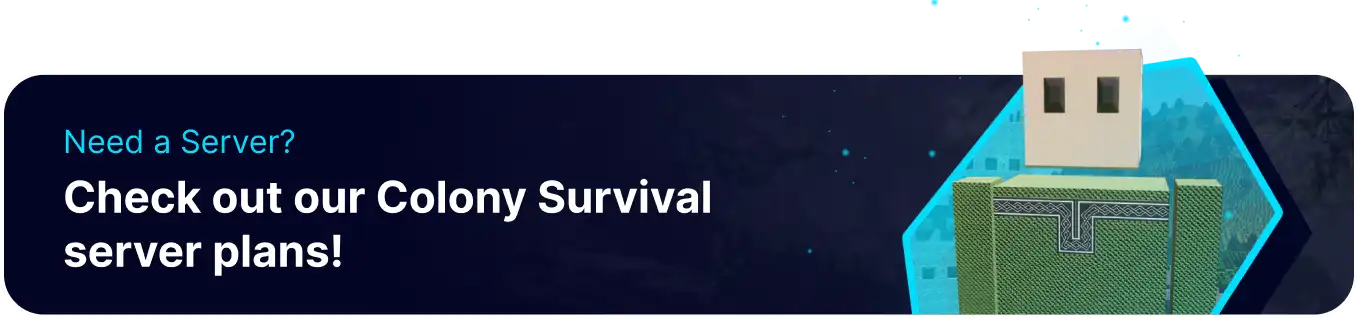Summary
In Colony Survival, mods are user-created modifications that enhance and expand the gameplay experience. Players can install mods to add new content, features, and customization options to the game, such as new buildings, resources, and challenges. Mods in Colony Survival allow the community to continuously innovate and tailor the game to their preferences, fostering a vibrant and dynamic gaming ecosystem.
How to Install Mods on a Colony Survival Server
1. Subscribe to a Colony Survival Workshop mod.![]()
2. Find the following directory locally: SteamLibrary\steamapps\workshop\content\366090 .![]()
3. Compress the desired mod folder to a .zip file.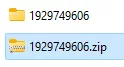
4. Log in to the BisectHosting Games Panel.
5. Stop the server.![]()
6. Go to the Files tab.![]()
7. Find the following directory: /home/container/gamedata/mods .![]()
8. Upload the .zip file from Step 3.
9. Unarchive the .zip file from Step 8.
10. From the unarchived folder, open modInfo.json.![]()
11. Take note of the mod name and version.
12. Find the following directory: /home/container/gamedata/savegames/WORLDNAME .![]()
13. Open worldconfig.json.![]()
14. Enter the following and mod details within the ModConfigEntries brackets[]: {"ModName":"MODNAME","ModVersionLastKnown":"MODVERSION","Enabled":true} .![]()
| Note | Multiple mods are separated by a comma. |