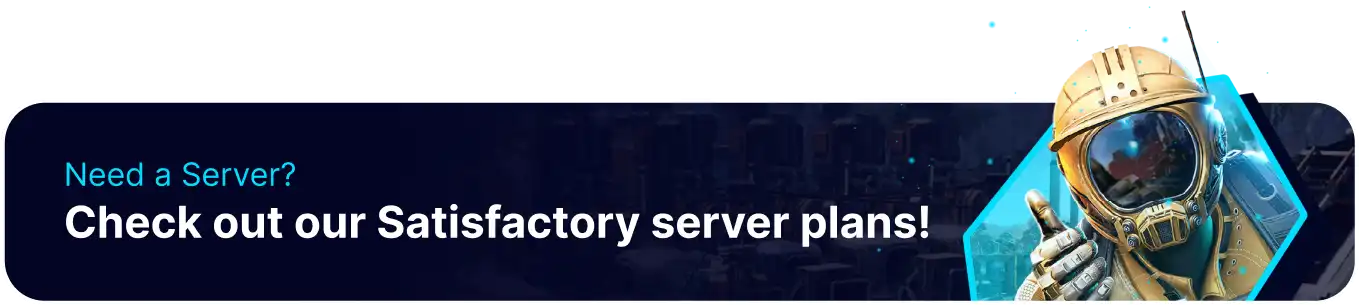Summary
In Satisfactory, a popular multiplayer factory-building game, the maximum number of players allowed on a server typically depends on the server host's configuration. Most servers can accommodate anywhere from 4 to 8 players. Increasing the number of players will allow for collaborative factory building and resource management.
| Note | Make backups locally to save any necessary files. |
How to Change Max Players on a Satisfactory Server
1. Log in to the BisectHosting Games panel.
2. Stop the server.![]()
3. Go to the Startup tab.![]()
4. Under the [EXPERIMENTAL] MAX PLAYERS field, input the desired number of players.
| Note | Having more than four max players will affect performance. |
5. Go to the Home tab.![]()
6. Under the Reinstall Server table, select Reinstall Server.![]()
7. Choose Yes, reinstall server. This may take a few minutes.![]()
8. Start the server.![]()