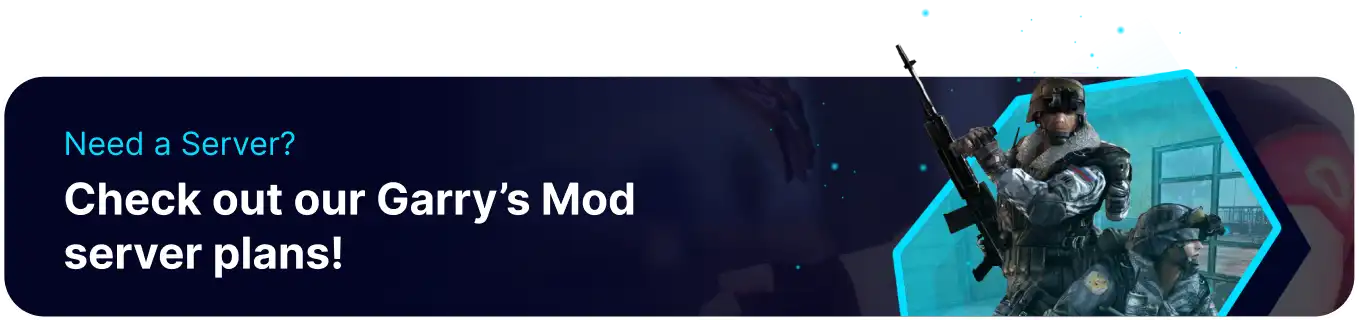Summary
DarkRP is a popular role-playing game mode within Garry's Mod Garry's Mod that immerses players in a virtual city where they can assume various roles, from law enforcement officers to criminals and everything in between. Players engage in a dynamic and often chaotic urban environment, participating in activities such as running businesses, committing crimes, or enforcing the law. The game mode encourages creativity and improvisation, making it a favorite among Gmod players for its endless possibilities and unique social interactions.
How to Install DarkRP on a Garry's Mod Server
1. Download DarkRP here.
2. Click on the Code dropdown and choose Download ZIP.![]()
![]()
3. Log in to the BisectHosting Games panel.
4. Stop the server.![]()
5. Go to the Mods tab.![]()
6. Next to Counter Strike Files, click Install.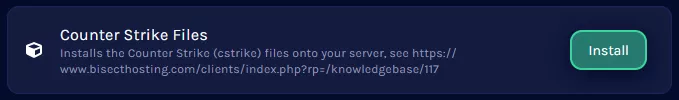
7. Choose the Install button.![]()
8. Wait a minute for the installation to finish.
9. Return to the Mods tab and install the DarkRP Installer.![]()
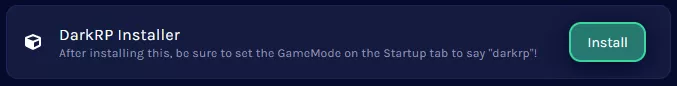
10. Go to the Startup tab.![]()
11. From the GAMEMODE Field, enter darkrp .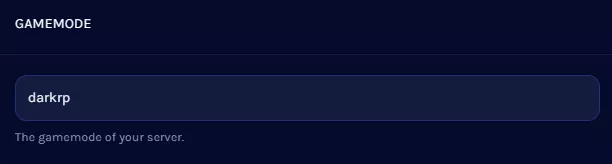
12. Start the server.![]()