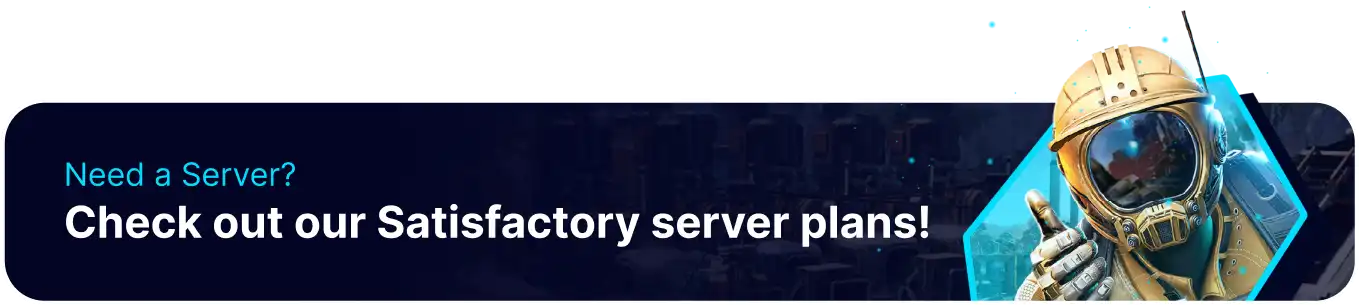Summary
Satisfactory is a popular multiplayer video game where players work together to build automated factories on an alien planet. A Satisfactory server is a dedicated or hosted environment where players can connect to play the game collaboratively with friends or other players worldwide. These servers allow for a seamless and immersive gaming experience, enabling players to share resources, build intricate production chains, and explore the vast, visually stunning world of Satisfactory together.
How to Setup a Satisfactory Server
1. Log in to the BisectHosting Games panel.
2. Start the server.![]()
3. From the Home tab, click on the IP and Port to copy.![]()
4. Launch Satisfactory and click Server Manager.![]()
5. Choose Add Server.![]()
6. Paste the IP and Port respectively without the colon. Add a +1 to the Port.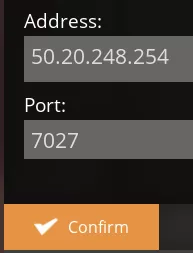
7. Enter the desired name and click Confirm to claim the server.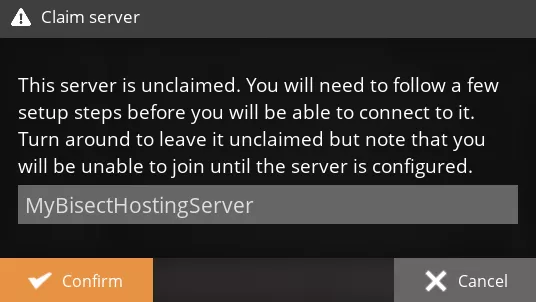
8. Enter the desired Admin Password and click Confirm to continue.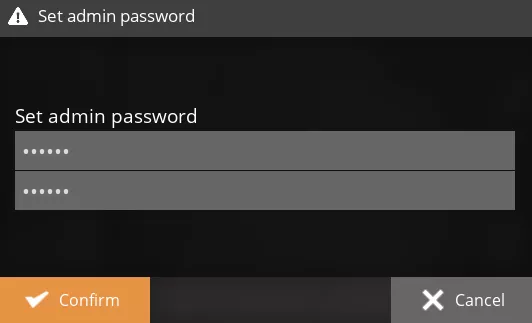
9. Select the desired server and go to the Create Game tab.![]()
10. Choose the desired settings and click Create Game.![]()
| Starting Area | Difficulty |
| Grass Fields | easy |
| Rocky Desert | normal |
| Northern Forest | hard |
| Dune Desert | advanced |