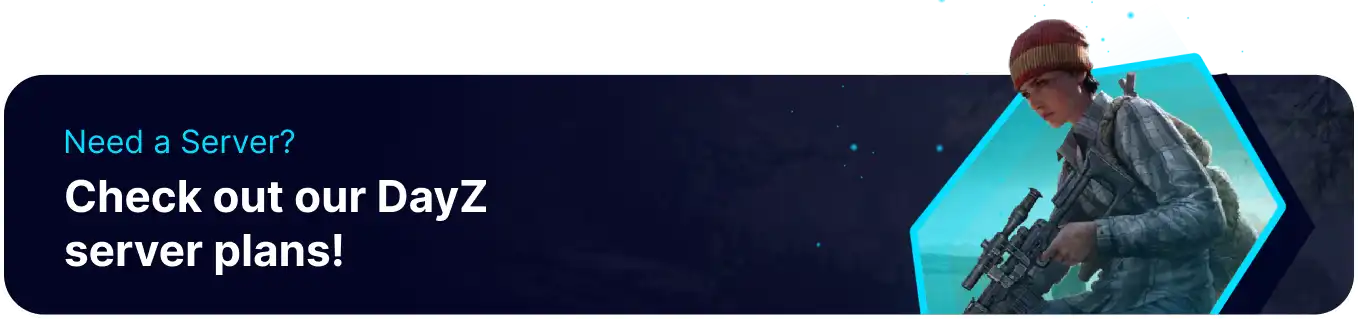Summary
Resetting a DayZ server will set the world and player progress to their default states; this can significantly improve server performance and help solve issues that may come up over time for long-running servers. In addition, completely resetting a DayZ server is an excellent opportunity to Change the Server Map or make any desired adjustments to server settings.
| Note | Make backups locally to save any necessary files. |
How to Completely Reset a DayZ Server
1. Log in to the BisectHosting Games panel.
2. Stop the server.![]()
3. Under the Reinstall Server table, select Reinstall Server.![]()
4. Choose Yes, reinstall server. This may take a few minutes.![]()
5. Start the server. ![]()