Summary
Sub-users on the BisectHosting Billing panel enable the granting of user permissions to contact support, settle invoices, and perform owner-related tasks. Opting for sub-users is crucial as opposed to sharing account details with said user. Through sub-user creation, a new account is established, necessitating the sharing of its password with the individual after completing the following step below.
How to Add a Sub-User on the BisectHosting Billing Panel
1. Log in to the BisectHosting Billing panel.
2. Under Account Settings, select User Management. 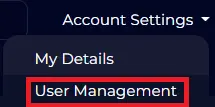
3. In the Invite New User field, enter the email of the user being added. 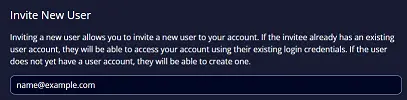
4. Select the desired permissions to grant. 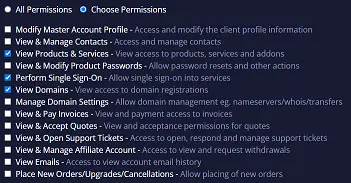
5. Click the Send Invite button. ![]()
6. Once the invite is accepted, all permissions can be changed with the Manage permissions button. ![]()


