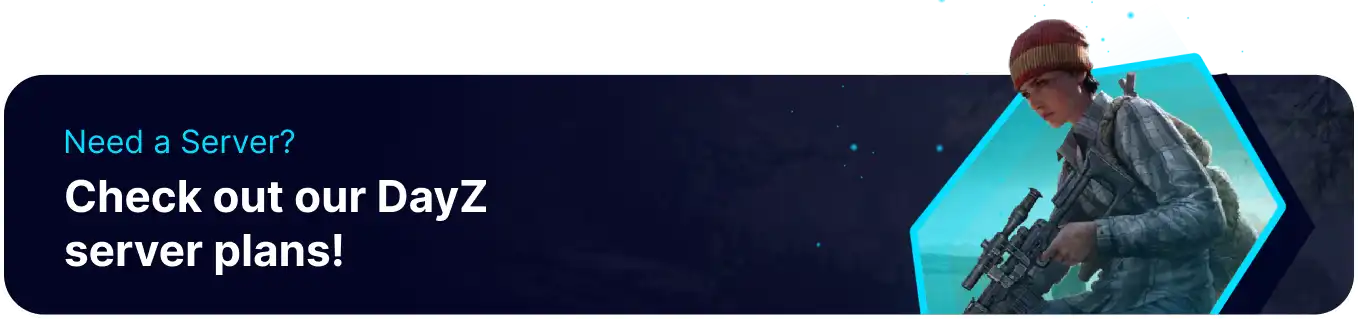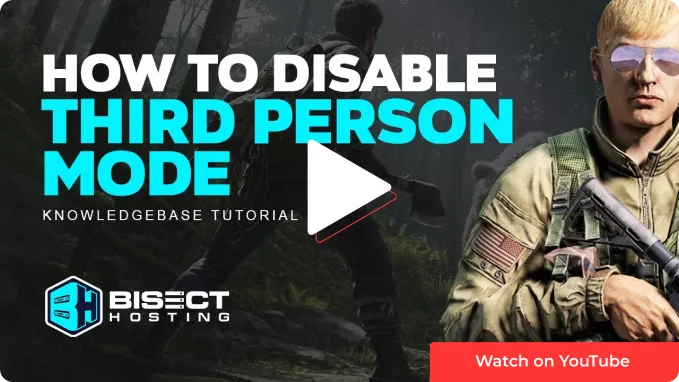Summary
In DayZ, the third-person mode offers players an alternative perspective for navigating the game's vast open world. It allows players to view their character from a behind-the-shoulder angle, providing a wider field of vision and aiding in navigation and situational awareness. This mode can be toggled on and off, giving players the flexibility to choose the perspective that best suits their gameplay preferences and strategic needs.
How to Disable Third Person Mode on a DayZ Server
1. Log in to the BisectHosting Games panel.
2. Stop the server.![]()
3. Go to the Startup tab.![]()
4. Input 1 under the DISABLE THIRD PERSON field to disable third-person mode.
5. Start the server.![]()