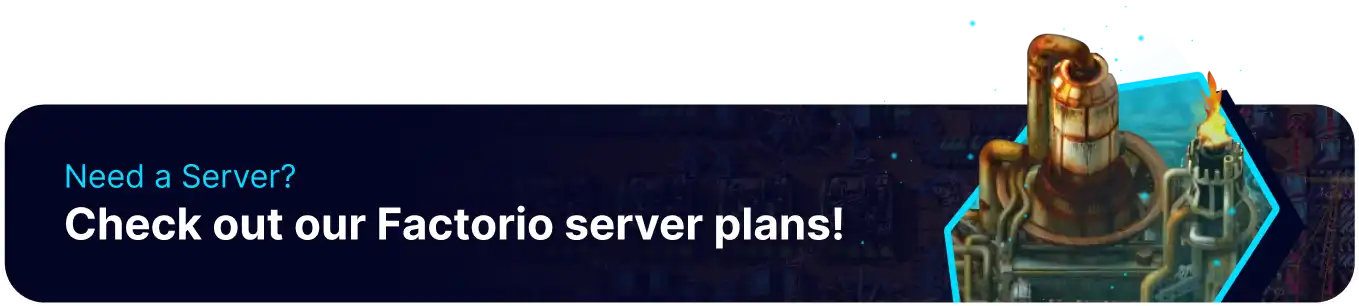Summary
Factorio is a real-time strategy game that challenges players to build and manage complex industrial systems on an alien planet. It offers various scenario modes that provide unique challenges and gameplay experiences. These diverse scenario modes cater to different playstyles, offering both open-ended creativity and goal-driven challenges.
How to Start a Scenario on a Factorio Server
1. From Factorio, choose Multiplayer.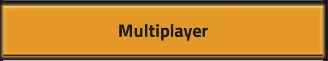
2. Select Host new game.![]()
3. Choose the desired Scenario and click Next.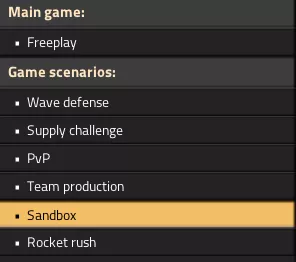
![]()
| Scenario | Description |
| Freeplay | Play the default scenario wherein you start with nothing and try to build a rocket into space. |
| Wave defense | Defend a rocket silo until the rocket launches into space. |
| Supply challenge | Provide a supply of outputs depending on the objective. |
| PvP | Play a classic real-time strategy game mode. |
| Team production | Compete against other teams to complete production-based objectives. |
| Sandbox | Play a creative mode and build as much as you like with no limitations. |
| Rocket rush | Start with all technologies and launch a rocket as soon as possible. |
4. Enter the desired settings and click Play.![]()
5. Open the Game menu and choose Save game.![]()
6. Enter the desired save name and click Save.![]()
7. Once finished, exit the game.![]()
8. From Windows, find the following directory: %AppData%\Roaming\Factorio\saves .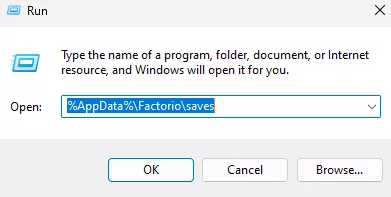
9. Minimize the folder to use later in the tutorial.
10. Log in to the BisectHosting Games panel.
11. Stop the server.![]()
12. Go to the Files tab.![]()
13. Find the following directory: /home/container/saves .![]()
14. Upload the save file .zip from Step 9.
15. Go to the Startup tab.![]()
16. Under Save Name, enter the name of the save file.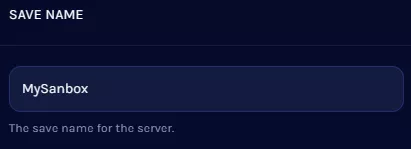
17. Start the server. ![]()