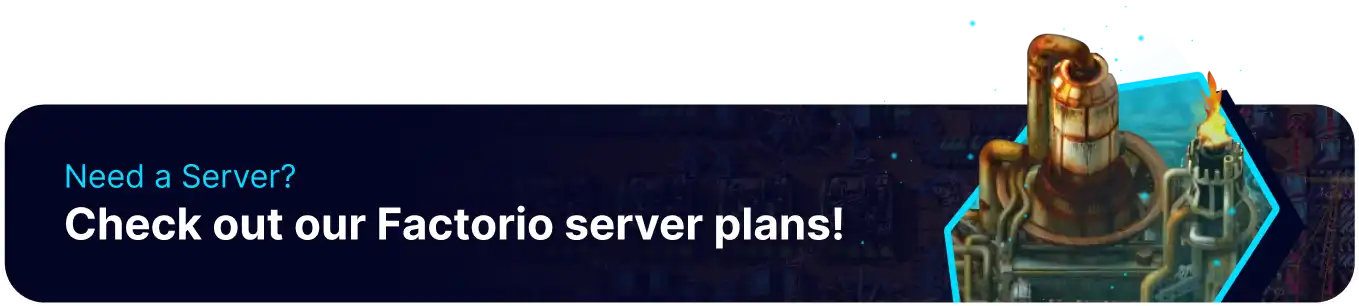Summary
Auto-pause on a Factorio server is a valuable feature that halts gameplay when no players are active, ensuring efficient resource consumption and preventing unnecessary progression. This function safeguards against unchecked automation and potential disasters, allowing players to take breaks without impacting the in-game processes. Auto-pause optimizes gameplay dynamics by striking a balance between continuous progression and player engagement.
How to Disable Auto-Pause on a Factorio Server
1. Log in to the BisectHosting Games panel.
2. Stop the server.![]()
3. Choose the Config Files drop-down menu and select Server Settings. 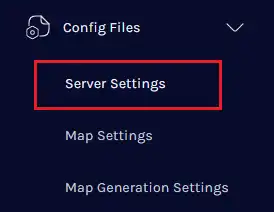
4. Locate the "auto-pause" line and change the value to false .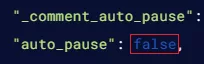
5. Choose the Save Content button.![]()
6. Start the server. ![]()