Summary
A subdomain for a Minecraft server provides a more user-friendly and memorable way for players to connect to the server. Instead of using an IP address with a port number, which can be challenging to remember and type correctly, a subdomain allows players to connect using a more straightforward and readable address. This makes it easier for players to join the server without knowing the IP address and port number. For a more customized domain, see here.
How to Create a Free Subdomain for a Minecraft Server
1. Log in to the BisectHosting Games panel.
2. Next to Subdomain, hit Configure.![]()
3. Input the desired Subdomain name.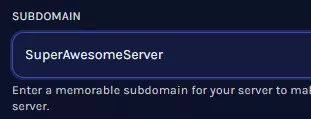
4. Choose the preferred domain.
5. Click Create Subdomain.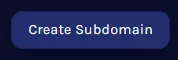
| Note | Subdomains can take up to 12 hours to take effect. |
How to Edit the Free Subdomain for a Minecraft Server
1. Log in to the BisectHosting Games panel.
2. Next to Subdomain, click the Edit icon.![]()
3. Make the desired changes and hit Update Subdomain.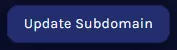
How to Delete the Free Subdomain for a Minecraft Server
1. Log in to the BisectHosting Games panel.
2. Next to Subdomain, click the Edit icon.![]()
3. Hit Delete.![]()

