Summary
An automatic server wipe for Rust is a set interval at which the server will be completely reset. This creates an expectable time frame for players to play around while also keeping the world fresh, which makes an excellent returning point for players. In addition, this is a fantastic time for new players to join an existing community. Wiping a Rust server is also generally good for the game's health, as it reduces clutter and can eliminate any problems that could arise with long-running servers.
How to Setup Automatic Server Wipes on a Rust Server
1. Log in to the BisectHosting Games panel.
2. Go to the Schedules tab.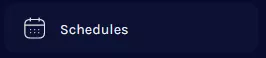
3. Choose Create Schedule.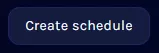
4. Enter a Name in the field.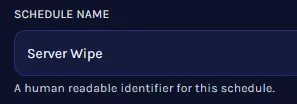
5. Set a Start Time. This is when the first server wipe will occur.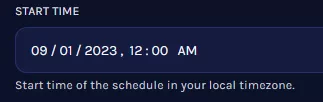
6. Choose an Interval. This will set the time between server wipes.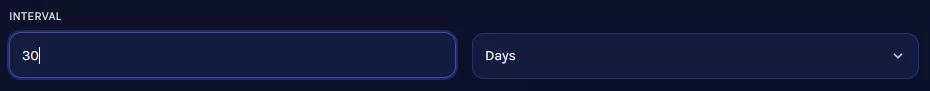
7. Press Create Schedule.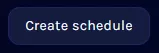
8. Open the created schedule, and choose New Task.
9. Choose Delete Server Files from the Action drop-down menu.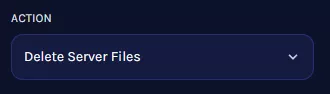
10. Enter the following file paths in the Delete File Paths field./home/container/server/rust/player.blueprints.5.db/home/container/server/rust/player.blueprints.5.db-journal/home/container/server/rust/player.deaths.5.db/home/container/server/rust/players.deaths.5.db-journal/home/container/server/rust/players.identities.5.db/home/container/server/rust/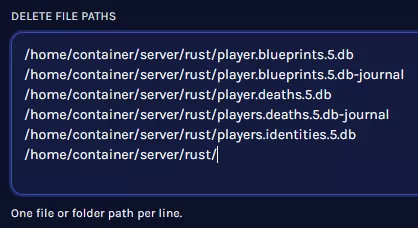
11. Choose Create Task.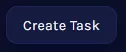
The server will delete world and player files at the set time interval.
