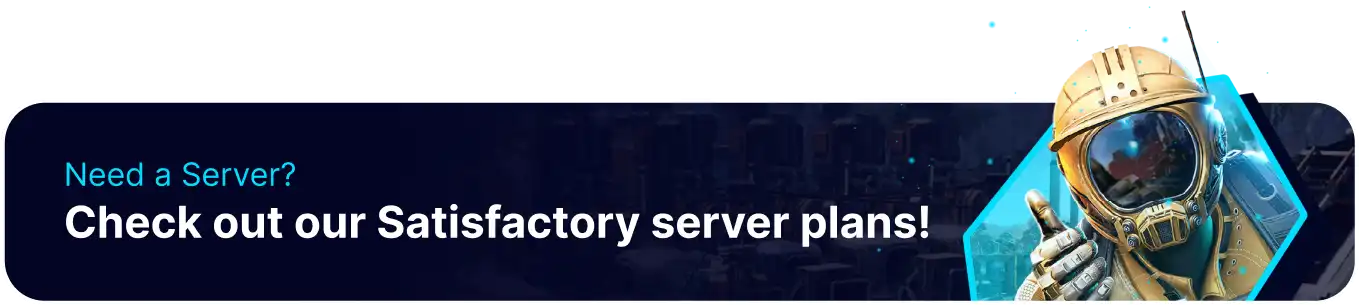Summary
Satisfactory saves can be freely exchanged between the server and local hosts. Downloading saves from a server can allow players or server owners to continue progress offline. This can provide a great starting point if players want to continue along the progression path of the game without starting from scratch. Since some mechanics, like downloading user-created Blueprints, are locked behind higher progression tiers, it can make starting a new server from scratch reasonably daunting.
| Note | Make backups locally to save any necessary files. |
How to Download a Save from a Satisfactory Server
1. Log in to the BisectHosting Games panel.
2. Go to the Files tab.
3. Find the following directory: /home/container/.config/Epic/FactoryGame/Saved/SaveGames/server .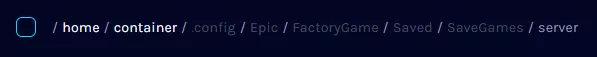
4. Right-click the desired world save and press Download.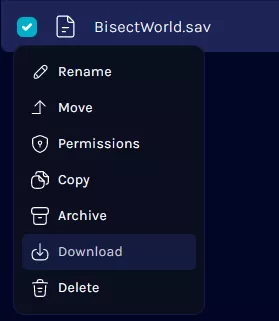
5. Press the Windows + R Key to open the Run menu.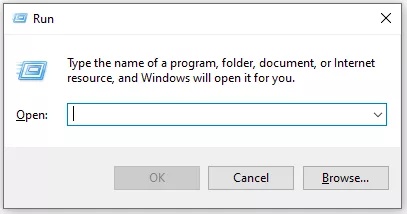
6. Type appdata then press enter.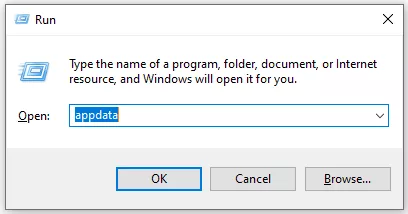
7. Navigate to the following directory: AppData/Local/FactoryGame/Saved/SaveGames .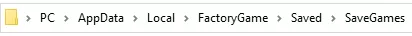
8. Open the folder named after the local SteamID.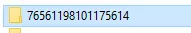
9. Upload the world file downloaded from Step 4.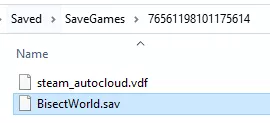
10. Launch the game through the Steam Library, then choose Load.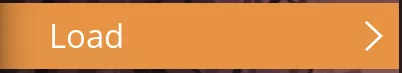
11. The uploaded world will be listed among other local saves.