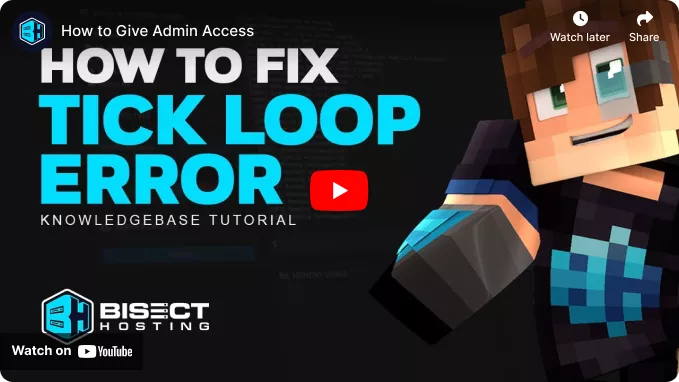Summary
The Erroring Entity Remover mod for Minecraft Fabric is a tool designed to address and remove entities that may cause errors or issues in a Minecraft world. This mod is beneficial for server administrators and players encountering problematic entities, helping to maintain world stability and performance. By targeting and removing entities causing errors, the Erroring Entity Remover contributes to a smoother and more enjoyable gameplay experience on Minecraft Fabric servers.
| Important |
| Make a backup of the server to save any necessary files. The method below may cause irreparable damage to the world save. |
How to Fix Ticking Entity Issues on a Minecraft Fabric Server (1.14.4 or higher)
1. Download the Erroring Entity Remover mod here. It must match the Minecraft version.
2. Log in to the BisectHosting Games panel.
3. Stop the server.![]()
4. Go to the Files tab.![]()
5. Open the mods folder.![]()
6. Upload the downloaded jar file from Step 1.
7. Start the server.![]()
| Note | For issues, please contact the BisectHosting support team here. |