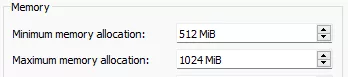Summary
Ram allocation for the MultiMC Launcher in Minecraft involves configuring the amount of system memory (RAM) dedicated to running the game. MultiMC allows users to adjust these settings based on their computer's specifications and the requirements of the Minecraft instance or modpack. Properly allocating RAM is crucial for optimizing performance and preventing issues such as lag or crashes during gameplay with the MultiMC Launcher.
How to Allocate More RAM in the MultiMC Launcher
1. Launch the MultiMC launcher.
2. Go to the Settings tab.![]()
3. Select the Java settings.![]()
4. On the Maximum memory allocation field, enter the desired amount.