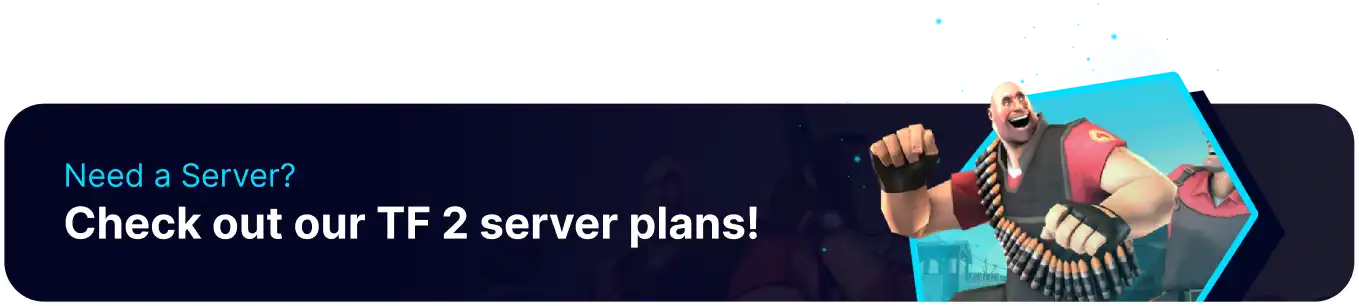Summary
Cheats can allow for a fun variety in gameplay on Team Fortress 2 servers, whether users want to turn on boosted crits, fly through walls as spectators, or grant themselves nearly any item effect from the game. Cheat commands can be easily enabled via the server console in the BisectHosting Games panel. In addition, the command can be used from in-game using RCON. Note that any server with cheats enabled will not allow players to earn Steam achievements, so keep this in mind when enabling cheats on the server.
How to Enable Cheats on a Team Fortress 2 Server
1. Log in to the BisectHosting Games panel.
2. Start the server.
3. Go to the Console tab.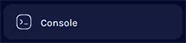
4. Enter the following command sv_cheats 1 .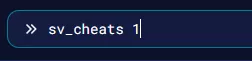
5. Cheats will now be enabled on the server. Note that this is temporary and must be re-entered on server restart.
A full list of cheat commands is available on the Team Fortress 2 Wiki.