Summary
A Steam Group ID is a unique numerical identifier associated with a specific Steam group. It helps users and developers to locate and interact with particular Steam groups, simplifying tasks like joining, sharing, or integrating groups into games or applications. This GroupID is essential for seamless communication, collaboration, and organization within the Steam community. Steam Group IDs serve as a vital tool to create and maintain active player communities around their games, ensuring that players can easily connect, communicate, and participate in the broader gaming ecosystem.
How to Find a Steam Group ID
1. Open the Steam client.
2. Under the Profile Name, choose Groups.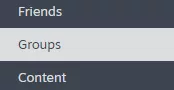
3. Click Visit Admin Page on the desired Steam group.![]()
| Note | Only a group admin can see the Visit Admin Page option. |

