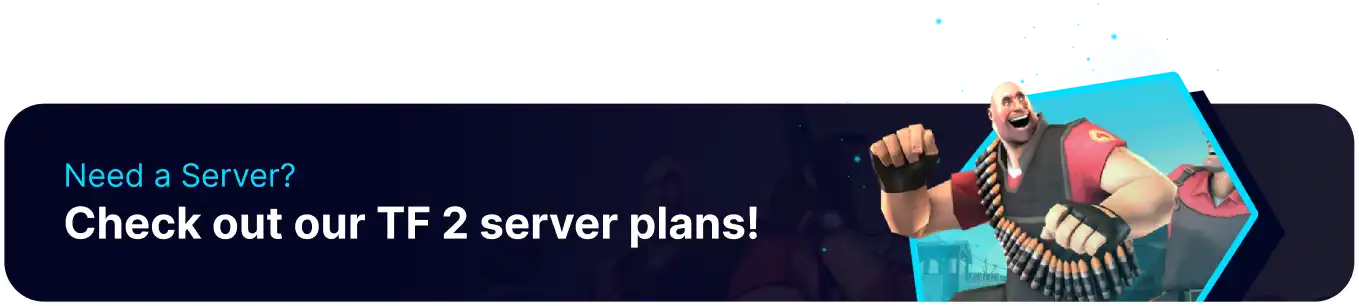Summary
A server config in Team Fortress 2 is a configuration file that allows server administrators to customize various settings for their server. This file contains commands and parameters that define gameplay rules, server behavior, and other aspects of the game environment. Server configuration files can be used to fine-tune gameplay mechanics, set server-specific rules, and optimize performance, providing a powerful tool for creating a tailored gaming experience.
How to Create Server Config on a Team Fortress 2 Server
1. Log in to the BisectHosting Games panel.
2. Stop the server.![]()
3. Go to the Files tab.![]()
4. Find the following directory: /home/container/tf/cfg .![]()
5. Click Create and choose Create File.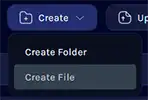
6. Enter the desired settings.![]()
7. Once finished editing, click Create File.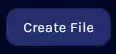
8. Name the file server.cfg and press Create File.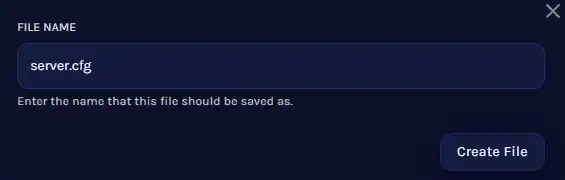
9. Start the server. ![]()