Summary
Forge is a comprehensive framework designed to streamline the creation and installation of mods for Minecraft. By acting as a bridge between the game and individual mods, Forge provides a standardized interface for seamless interaction and ensures compatibility. This framework simplifies the mod development process by offering a structured environment and a suite of tools, empowering modders to craft and share their modifications easily. Once installed on the Minecraft client and server, Forge enables players to install and manage a wide range of compatible mods effortlessly.
| Note | The server must fully start once to generate config files and folders. |
How to Install Forge on a Minecraft Server
1. Log in to the Bisecthosting Games panel.
2. Stop the server.![]()
3. From the Minecraft Tools tab, choose Minecraft Jar.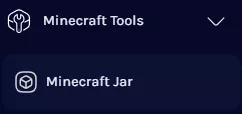
4. Depending on preference, select Forge Latest or Forge Recommended on the left.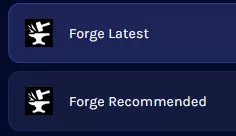
5. Next to the desired Forge Version, click Install.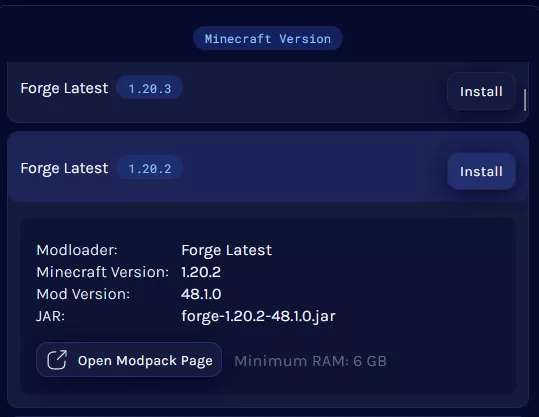
6. Press the Install button.![]()
7. Choose what to do with the existing server files and click Next.
8. Start the server. ![]()

