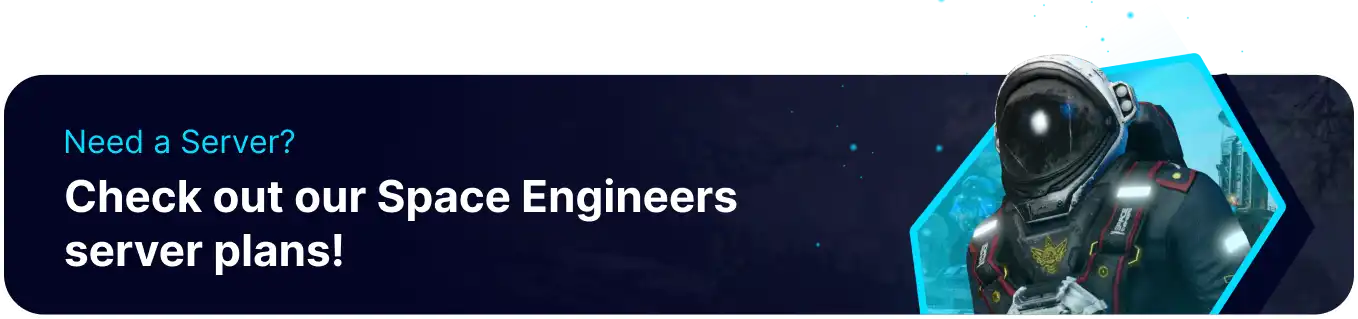Summary
Space Engineers has many user-created mods available for download on the Steam Workshop. The easiest way for users to install these mods onto dedicated servers is by first installing them onto a world locally and then uploading that world to the server. Adding mods to an existing save file on a server is a bit more tricky. Users must download their server world locally before adding mods and can then re-upload it to the server.
| Requirement |
| Experimental Mode must not be disabled to prevent crashes and improve overall compatibility. Learn why here. |
| Note | Learn how to add mods to existing saves here. Learn how to remove mods here. |
How to Install Mods on a Space Engineers Server
1. Subscribe to any desired mods on the Steam Workshop.![]()
2. Launch Space Engineers.
3. From the main menu, select Options.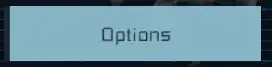
4. Choose the Game options.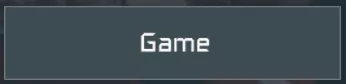
5. Click the Mod.io Consent button.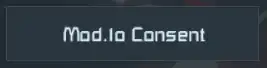
6. Read the Terms of Use to activate the Agree button.![]()
7. Press the I Agree button.![]()
8. After consenting, tick the Experimental Mode checkbox.![]()
9. Click OK to apply the changes.![]()
10. From the main menu, choose New Game.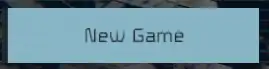
11. Go to the Original Content tab.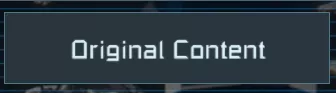
12. Select Customize on the desired map layout.![]()
13. Under the may layout title, ensure the name is World.![]()
14. Open the Choose Mods menu.![]()
15. Enable any desired mods with the Activate Mod button.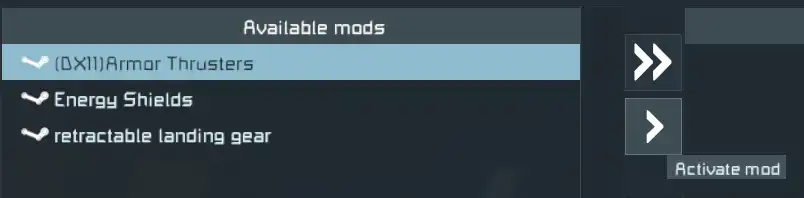
16. After activating the mods, press the Ok button.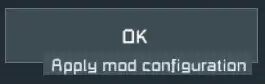
17. Generate the world by choosing Start.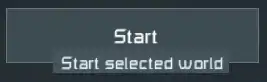
18. After loading into the game, disconnect and log in to the BisectHosting Games panel.
| Note | Make backups locally to save any necessary files. |
19. Stop the server.![]()
20. Go to the Files tab.![]()
21. Find the following directory: /home/container/config/Saves .![]()
22. Open the Run Menu by pressing the Windows + R Key.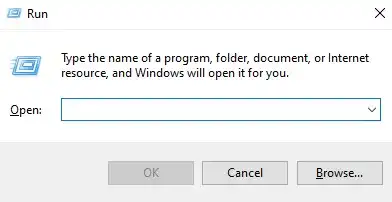
23. Paste the following into the text box: %appdata%/SpaceEngineers/Saves And press Enter.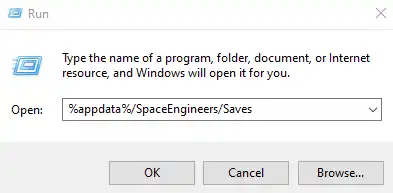
24. Open the numbered file indicating SteamID to locate the World folder.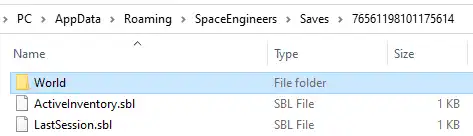
25. Right-click the World folder and choose Send to > Compressed (zipped) folder.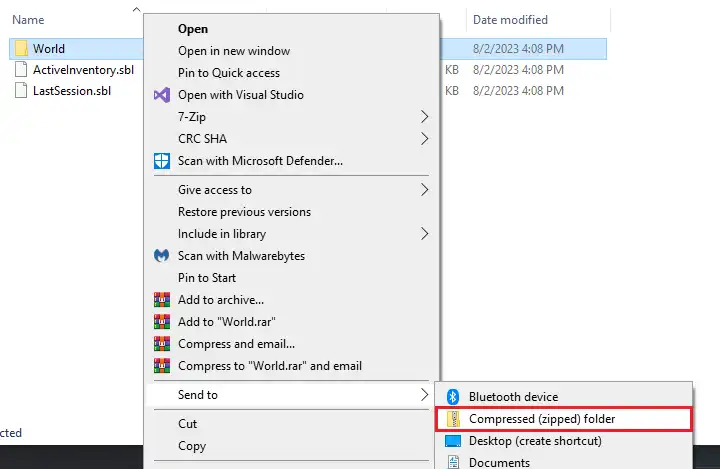
26. Upload the .zip file by dragging it to the Saves folder on the server.
27. Rename the old World folder to something new.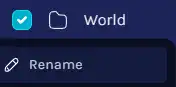

28. Right-click the World.zip folder and choose Unarchive.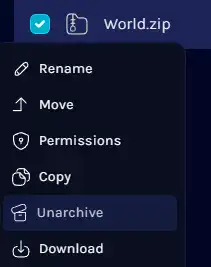
29. Start the server. The world will be loaded with the activated mods.![]()
How to Install Mods Manually on a Space Engineers Server
1. Log in to the BisectHosting Games panel.
2. Stop the server.![]()
3. Go to the Files tab.![]()
4. Find the following directory: /home/container/config/Saves/World .![]()
5. Open the Sandbox_config.sbc file.![]()
6. Navigate to the </mods> section.![]()
7. Replace the text with the following template.![]()
8. For <ModItem FriendlyName=""> input the title of the mod shown on Steam.
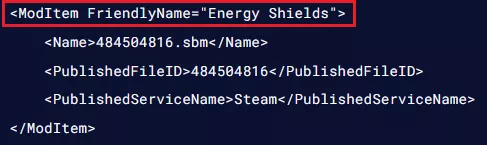
9. For the <Name> field, input the workshopID before .sbm. The workshopID can be found in the URL of the mod page.![]()
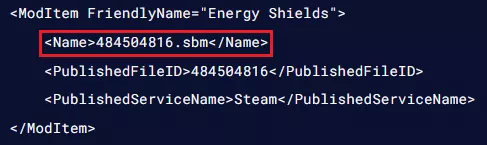
10. For <PublishedFileID>, input the WorkshopID again.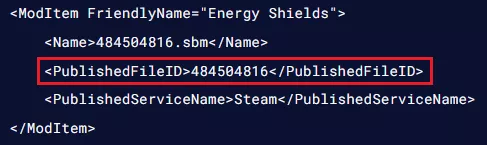
11. Fill out <PublishedServiceName> with the platform the mod is on, this will be Steam for workshop mods.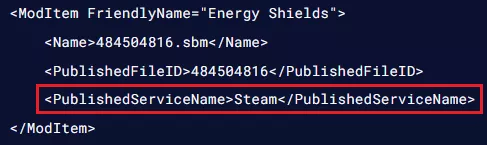
12. To add more than one mod, duplicate everything between the <Mods> lines, or copy the following template.
<Mods>
<ModItem FriendlyName="Mod title - As shown in steam">
<Name>workshopID.sbm</Name>
<PublishedFileId>workshopID</PublishedFileId>
<PublishedServiceName>Steam</PublishedServiceName>
</ModItem>
<ModItem FriendlyName="Mod Title 2 - As shown in steam">
<Name>workshopID2.sbm</Name>
<PublishedFileId>workshopID2</PublishedFileId>
<PublishedServiceName>Steam</PublishedServiceName>
</ModItem>
<ModItem FriendlyName="Mod Title 3 - As shown in steam">
<Name>workshopID3.sbm</Name>
<PublishedFileId>workshopID3</PublishedFileId>
<PublishedServiceName>Steam</PublishedServiceName>
</ModItem>
</Mods>
13. Once finished editing, choose the Save Content button.![]()
14. Start the server. The mods will be downloaded as the server starts.![]()