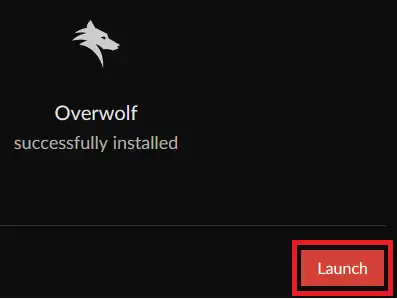Summary
Overwolf stands out as a go-to platform for gamers, elevating their gaming sessions with many in-game apps and overlays. This software enables players to tap into various tools, social functionalities, and third-party applications from within their favorite games. Whether tweaking settings for a personalized experience, keeping tabs on real-time stats, or connecting with fellow players, Overwolf makes it all possible without the need to exit the game.
| Note | Overwolf has a Bisecthosting application in the Overwolf store for free. Follow this tutorial to learn how to install the app. |
How to Install Overwolf
1. Download Overwolf.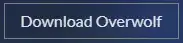
2. Launch the Overwolf installer.![]()
3. Choose the language from the dropdown menu and hit Next.![]()
![]()
4. Read and check the Overwolf's Terms and Privacy Policy.![]()
5. Select the destination of the Overwolf installation and hit Next.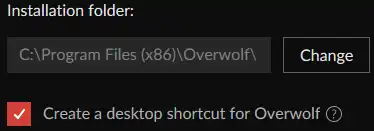
![]()
6. (Optional) Check the box to add the Valorant Tracker app. Otherwise, hit Next.![]()
![]()
7. Wait for the installation to finish and click Launch.