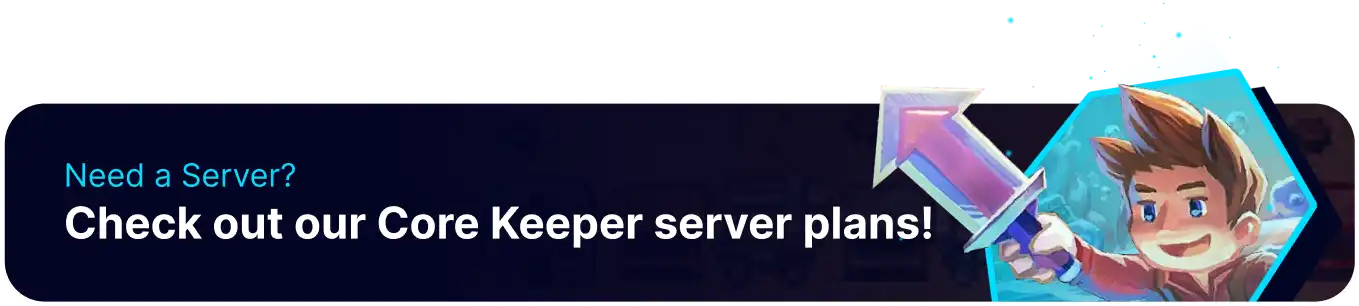Summary
Installing mods on Core Keeper enhances the gaming experience by introducing new content, features, and customization options. They allow players to personalize their gameplay and tailor it to their preferences. Core Keeper becomes an ever-evolving world with mods, providing endless possibilities and extending the game's longevity.
| Note | Learn how to install mods with Mod.IO on a Core Keeper server here. |
How to Install Mods on Core Keeper
1. Launch the game and open the Mods menu.
2. Select any desired mods and choose Subscribe to download them.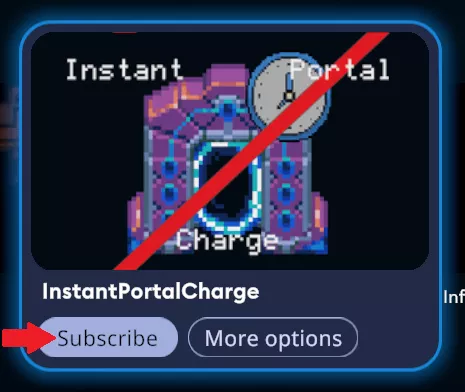
3. After adding the desired mods, go to the Collection tab.
4. Ensure any desired mods are Toggled On.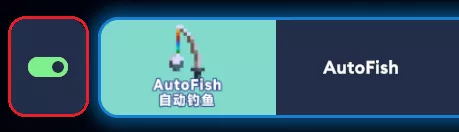
5. Close the mod menu and restart the game to apply the mods.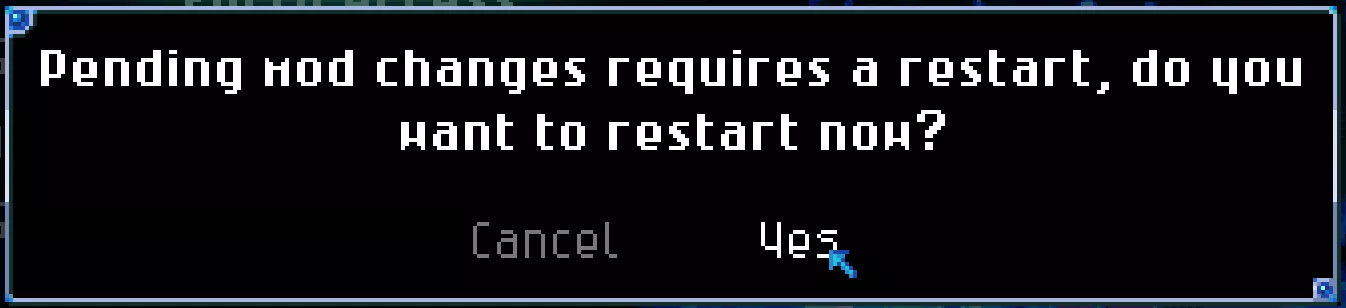
How to Install Mods on a Core Keeper Server
1. Go to the mod.io page for Core Keeper. Mods may break after a new update.
2. Select any mod and choose the Manual Download icon.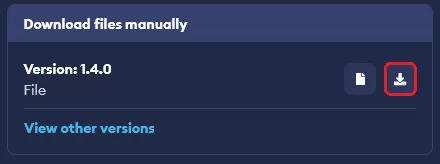
3. Log in to the BisectHosting Games panel.
4. Go to the Files tab.
5. Find the following directory: /home/container/CoreKeeperServer_Data/StreamingAssets .![]()
6. Click Create > Create Folder and name the folder Mods . 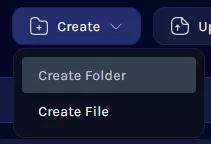
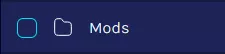
7. From inside the Mods folder, create a New Folder for each mod downloaded from mod.io using the exact name.![]()
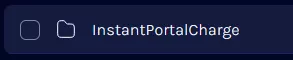
8. Upload each zip to the appropriate folder, and unzip them by pressing Right-click > Unarchive.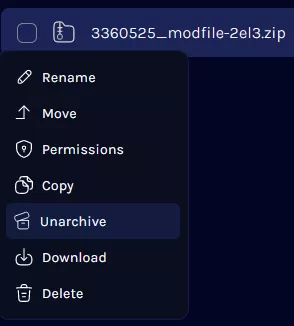
9. Start the server to launch with mods.