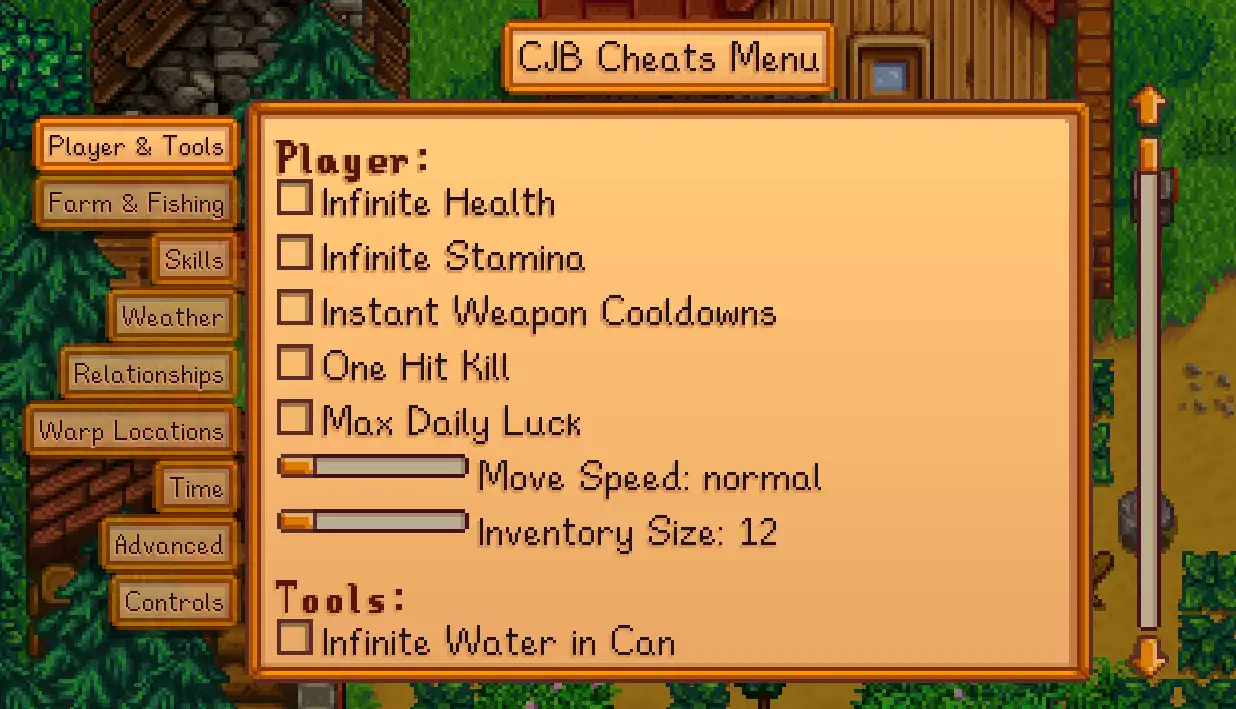Summary
Installing the CJB Cheats Menu mod on a Stardew Valley server offers players greater flexibility and convenience in managing their gameplay experience. The mod provides easy access to features like infinite resources, instant travel, and time control, which can enhance creativity or streamline tedious tasks. It's beneficial for collaborative servers, allowing players to use cheats for casual gameplay to suit varying skill levels or goals without disrupting the overall experience.
| Requirement |
| SMAPI must be installed on the client. Learn how to install SMAPI here. |
| Note | Only play with trusted players; anyone can install and use the cheat mod on the server without admin permission. |
How to Install CJB Cheats Menu on a Stardew Valley Server
1. Download the CJB Cheats Menu mod here.
2. Extract the .zip file into a folder.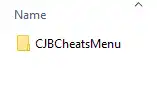
3. Minimize the folder to use later in the tutorial.
4. Find the Stardew Valley Mods directory:
GOG: GOG Galaxy\Games\Stardew Valley\Mods or GOG Games\Stardew Valley\Mods .
Steam: steamapps\common\Stardew Valley\Mods .
Xbox App: XboxGames\Stardew Valley\Mods .
![]()
5. Drag and drop the folder from step 3.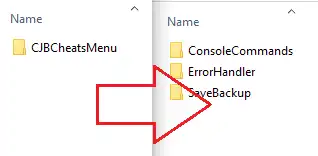
6. Join the Stardew Valley server.
7. Press P (default key) to open the cheats menu.