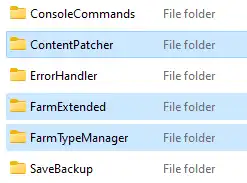Summary
Stardew Valley Extended Farm mod is a popular mod for the game Stardew Valley. This mod expands the size of the farm, allowing players to build and customize their farm to a greater extent. With over 150 new tiles, players can plant more crops, raise more animals, and create a truly unique and personalized farm. The mod also adds new features like a new greenhouse, more NPCs, and new crops. The Stardew Valley Extended Farm mod is a must-have for any player who wants to take their farm to the next level.
| Requirements |
| Both server and client must have the mods installed. SMAPI must be installed on the client. Follow this tutorial to learn how to. |
| Note | Use the Reset Terrain Features mod when opening an existing save. Learn how to install the Reset Terrain Features mod here. |
| Note | Mods may potentially stop working after a SMAPI update. |
How to Install Farm Extended on a Stardew Valley Server
1. Download the Farm Extended mod here.
2. Download the Content Patcher mod here.
3. Log in to the BisectHosting Games panel.
4. Stop the server.![]()
5. Go to the Files tab.
6. Open the Mods folder.![]()
7. Press the Upload button.![]()
7. Upload the compressed mod folders.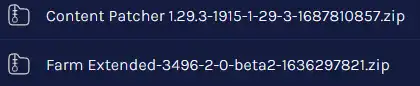
8. Unarchive the mod folders.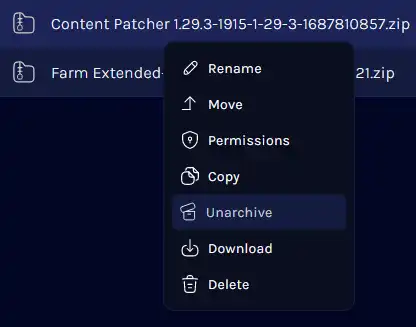
9. Start the server.
How to Install Farm Extended on a Stardew Valley Client
1. Download the Farm Extended mod here.
2. Download the Content Patcher mod here.
3. Find the Stardew Valley mods directory.
GOG: GOG Galaxy\Games\Stardew Valley\Mods or GOG Games\Stardew Valley\Mods .
Steam: steamapps\common\Stardew Valley\Mods .
Xbox App: XboxGames\Stardew Valley\Mods .
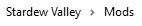
4. Copy and Paste the downloaded files to the directory.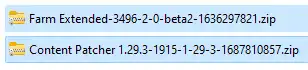
5. Unzip the compressed files.