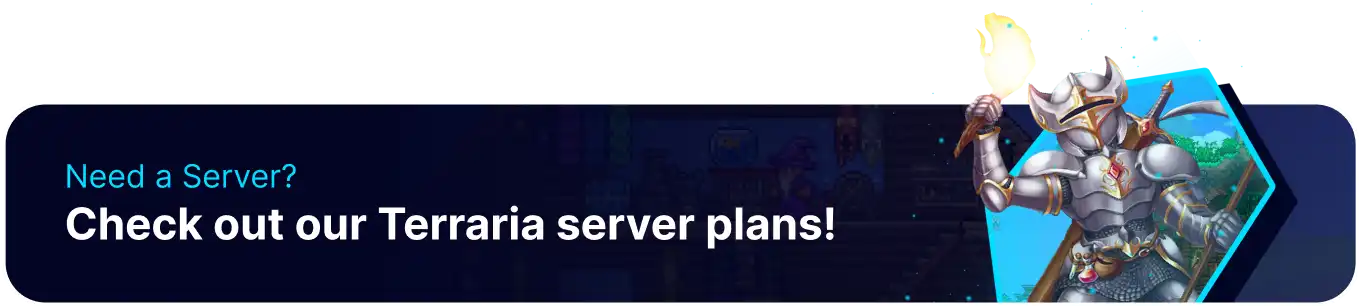Summary
Staying on a tModLoader version for a Terraria server can provide stability and compatibility. If a mod configuration works well, sticking to a particular tModLoader version ensures a consistent server experience and avoids potential compatibility issues. Additionally, remaining on a known version allows for a stable environment without introducing possible bugs or conflicts. This ensures that all Installed Mods remain up-to-date, and the server is kept stable.
| Note | Make backups locally to save any necessary files. |
How to Change the tModLoader Version on a Terraria Server
1. Open the tModLoader GitHub page here.
2. Copy the desired release's version numbers.
3. Log in to the BisectHosting Games panel.
4. Stop the server.
5. Go to the Startup tab.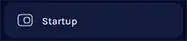
6. Navigate to the Version Select section.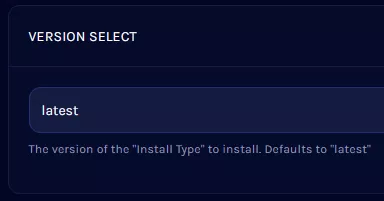
| Note | To revert to the most updated version, input latest. |
7. Paste the copied version number into the field.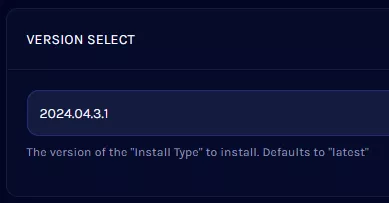
8. Ensure that Auto Updates are set to Enabled.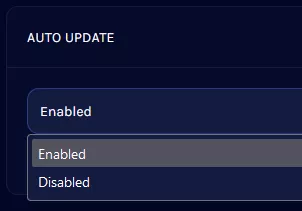
9. Start the server.
How to Change the tModLoader Version on a Terraria Client
1. From the Steam library, right-click tModLoader and click Properties.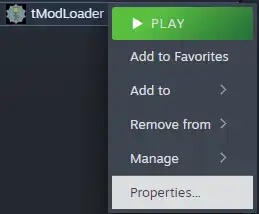
2. Go to the Betas tab on the left.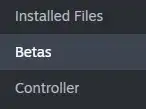
3. On the Beta Participation dropdown, select the desired version. 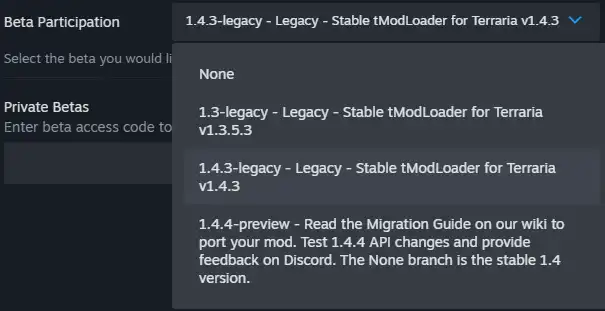
| Note | To revert to the most updated version, choose None. |