Summary
Command blocks can be used on a Minecraft server to issue console commands from in-game using redstone power. This creates many possibilities for automated functions on a server and can also be used to create fun and creative rewards for players. While complex, these command blocks can be used with mods and plugins to enable unique server experiences that are impossible with any other type of block. Due to the nature of using console commands, command blocks can only be spawned by an operator with the 'give' command.
| Requirement |
| Operator (OP) permissions are required to spawn command blocks. Learn how to grant OP permissions here. |
How to Enable Command Blocks on a Minecraft Server
1. Log in to the BisectHosting Games panel.
2. Stop the server.
3. Go to Config Files > Server Properties from the left sidebar.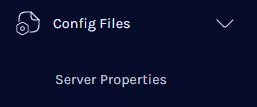
4. Navigate to the Enable Command Blocks section and set to True.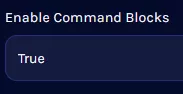
5. Start the server.
6. The command block can be only be spawned by users with OP Status on the server by using the following command:
/give Steve Minecraft:command_block![]()


