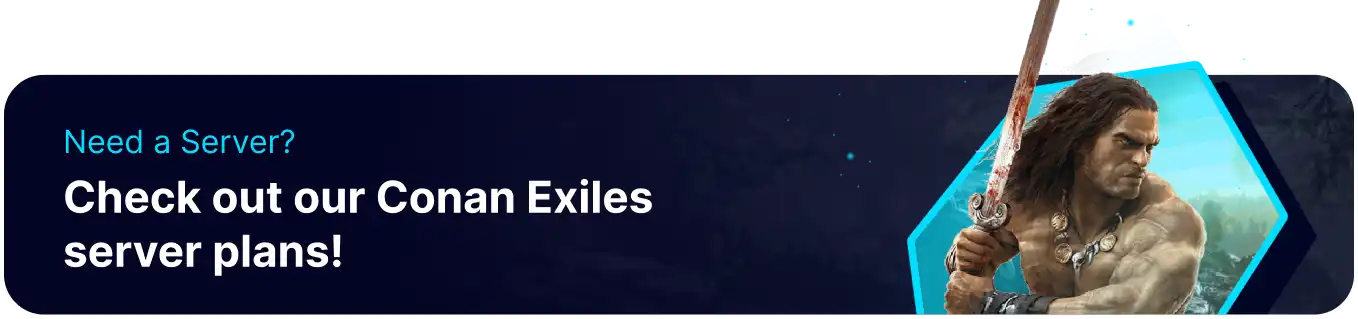Summary
Conan Exiles can be extremely rewarding but time-consuming, depending on how many players progress together. Generally speaking, the game is balanced around having multiple players working together from the same clans. Adjusting the XP Rate of a server can help speed up progression on lower population servers or create more opportunities for action on larger servers.
| Requirement |
| Admin privileges are required to enter creative mode. Follow this tutorial to learn how to. |
How to Change the XP Rates on a Conan Exiles Server
1. Connect to the Conan Exiles server and log in as an admin.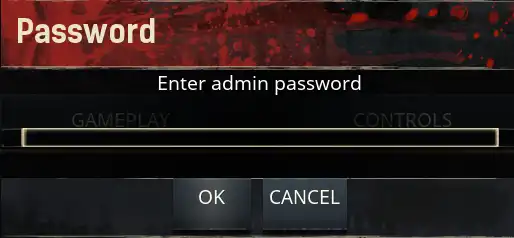
2. Press escape and open the Settings menu.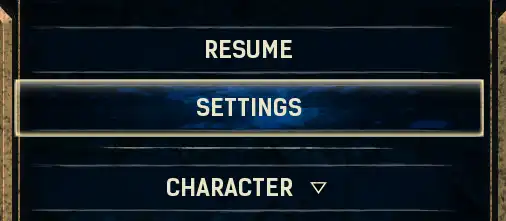
3. Go to the Server Settings tab.![]()
4. Open the Progression settings from the sidebar.
5. XP Rates for every action can be adjusted from here. Note that the values on the right Multiply the amount of XP received.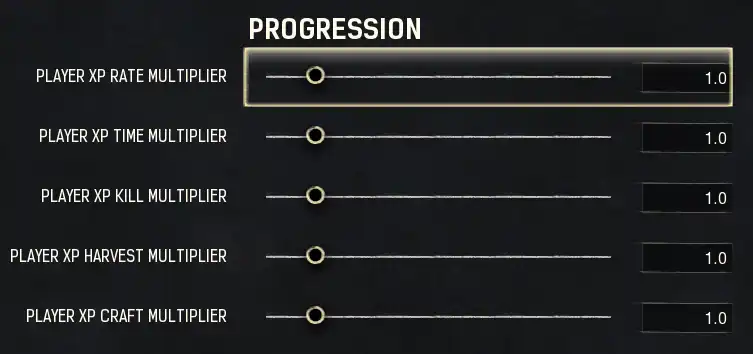
| Note | Player XP Time represents the passive stream of XP awarded to players for simply surviving. |
6. Any changes made are automatically saved. XP Rates will be adjusted accordingly.