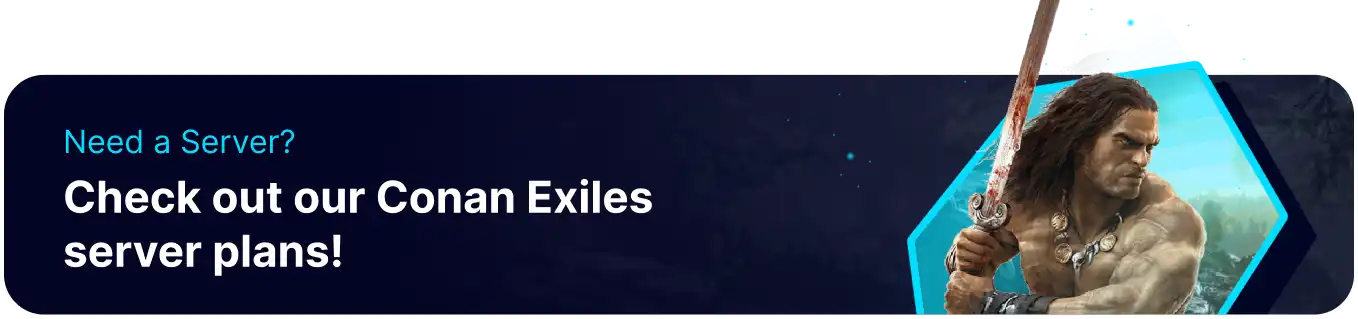Summary
Conan Exiles is a popular survival game with many dedicated servers available for online multiplayer. Some of the most popular servers also feature player vs. player, typically reserved for particular times during the week. In addition, server owners can also enable building damage for player vs. player combat. This can result in large player raids on other bases and often results in shaky alliances and interesting dynamics on PvP servers.
| Requirement |
| Admin privileges are required to make server changes. Follow this tutorial to learn how to. |
How to Enable/Disable PvP on a Conan Exiles Server
1. Connect to the Conan Exiles server and log in as an admin.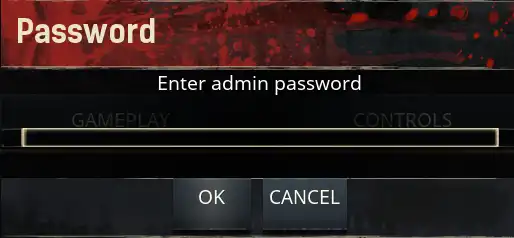
2. Press escape and open the Settings menu.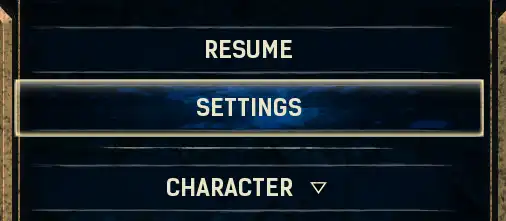
3. Go to the Server Settings tab.![]()
4. From the General tab, locate the PvP Settings.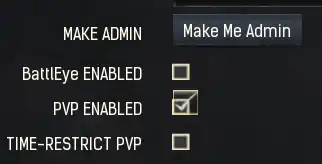
| Note | If the PVP Checkbox is grayed out after selecting 'Make Me Admin,' close and reopen the menu. |
5. Set any desired Time-Restrictions by selecting the checkboxes and setting times (24hr Time).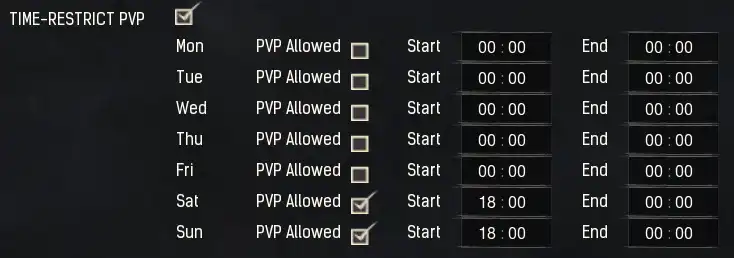
6. If desired, select the Dynamic Building Damage checkbox to enable building damage only while owners are online.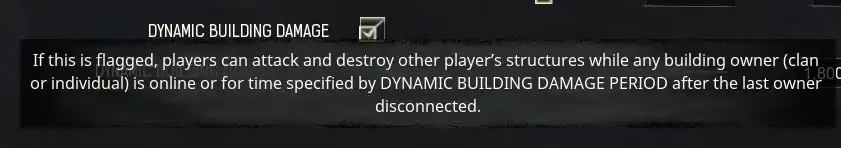
7. Any changes made will take effect immediately and can be changed again on the fly if necessary.