Summary
Pre-generating a world on a Minecraft Fabric server involves generating and loading chunks in advance to enhance server performance and reduce lag during gameplay. Server administrators can use plugins or tools to pre-generate specific areas of the world, ensuring that terrain and structures are readily available and minimizing the need for on-the-fly generation during player exploration. This process is especially beneficial for large or resource-intensive modded servers using Fabric, as it contributes to a smoother and more responsive gaming experience.
| Requirement |
| The Fabric modloader must be installed. Learn how to here. |
How to Pre-generate a World on a Minecraft Fabric Server
1. Download Chunky mod with the matching Minecraft version for Fabric
2. Download the Fabric API mod with the matching Minecraft version.
3. Log in to the BisectHosting Games panel.
4. Stop the server.
5. Go to the Files tab.![]()
6. Open the mods folder.![]()
7. Upload both downloaded files from Steps 1 and 2.
8. Start the server.![]()
9. Go to the Console tab.![]()
10. Enter the following commands in order:
| Step | Command | Description |
| 1 | /chunky world minecraft:overworld |
Sets the active world. [overworld, the_nether, the_end] |
| 2 | /chunky center x y |
Sets the center position from x and y to start generating. |
| 3 | /chunky radius # |
Sets the desired number of blocks to generate. |
| 4 | /chunky start |
Starts the pre-generation of the world. |
| Note | Log out players in the server while the world is pre-generating to avoid lag. |
11. Wait from 2 to 72 hours for Chunky to finish generating the set range.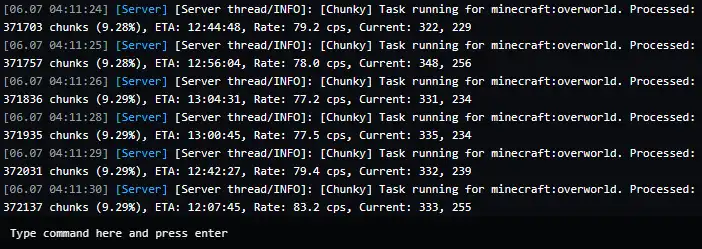
Other Common Commands
| Command | Description |
/chunky help |
Displays a list of commands. |
/chunky spawn |
Sets the center position to the spawn point. |
/chunky pause |
Halts the pre-generation. |
/chunky continue |
Continues the pre-generation. |
/chunky cancel - /chunky confirm |
Stops the pre-generation. |
/chunky selection |
Displays the current Chunky settings. |
/chunky silent |
Toggles the display of update messages. |
/chunky progress |
Displays the progress of pre-generation. |

