Summary
Amulet is a modding tool used to convert Minecraft worlds into other formats. Users can export world files to OBJ, FBX, and GLTF formats. This allows worlds to be much more easily shared among communities. In addition, the tool is very straightforward and user-friendly, enabling all users to convert their worlds with minimal worry. Before using Amulet, make a backup of the world to ensure that no progress is lost if the tool runs into issues.
| Note | It is recommended to create a backup of the world before using Amulet. |
How To Use Amulet on a Minecraft Server
1. Download Amulet here.
2. Log in to the BisectHosting Games panel.
3. Stop the server.![]()
4. Go to the Files tab.![]()
5. Select the checkbox next to the World Folder to be edited.
6. Choose Download.![]()
7. Unzip the downloaded file into an empty folder.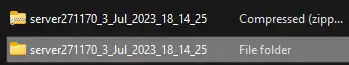
8. Launch Amulet and press Open World.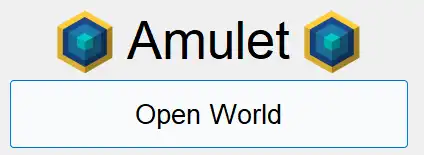
9. Click Open other world and select the extracted world folder.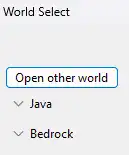
10. Save and exit after desired edits.![]()
11. Return to the Files tab.![]()
12. Upload the edited world folder.
| Note | If the old world save is still on the server, make a backup and Delete or Rename the folder. |

