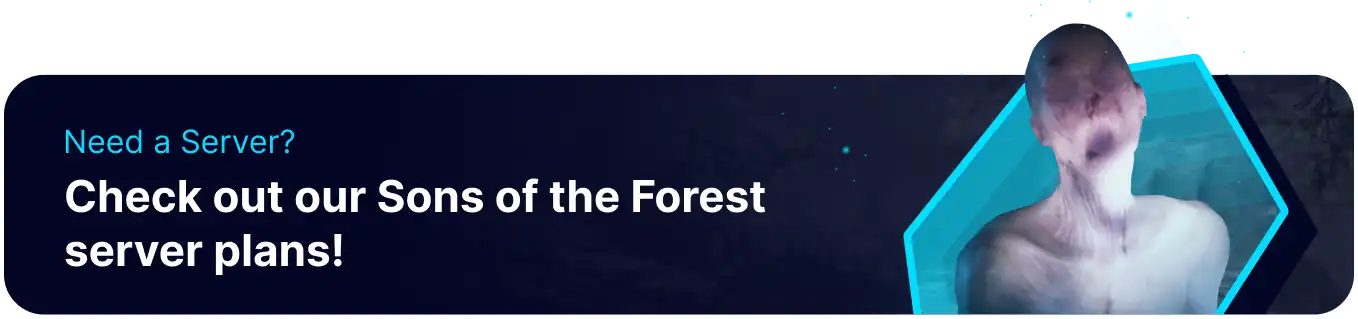Summary
Mods for Sons of the Forest provide players with the ability to customize and enhance their gameplay experience in the survival horror game. These modifications can introduce new features, mechanics, weapons, and visual enhancements, expanding the game's content and replay value. By supporting mods, the Sons of the Forest community can create diverse and immersive experiences, fostering creativity and innovation within the game's universe.
| Note | Mods currently only work client-side and are very unstable. Make any necessary backups before proceeding to prevent potential data loss. |
How to Install Mods on a Sons of the Forest Server
1. Download the RedLoader here.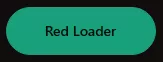
2. Log in to the BisectHosting Games panel.
3. Stop the server.![]()
4. Go to the Files tab.![]()
5. Upload the RedLoader.zip file from Step 1.
6. Unarchive RedLoader.zip from Step 5.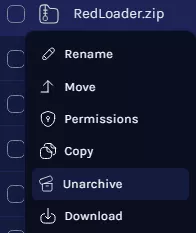
7. Start the server.![]()
How to Install Mods on Sons of the Forest
1. Download the RedModManager here.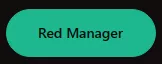
2. Launch RedModManager.exe.![]()
3. From the Main tab, install RedLoader.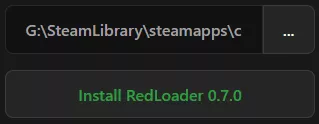
4. Go to the Mods tab.![]()
5. Install the desired mods.![]()
| Note | Mods can be enabled or disabled after installation. |