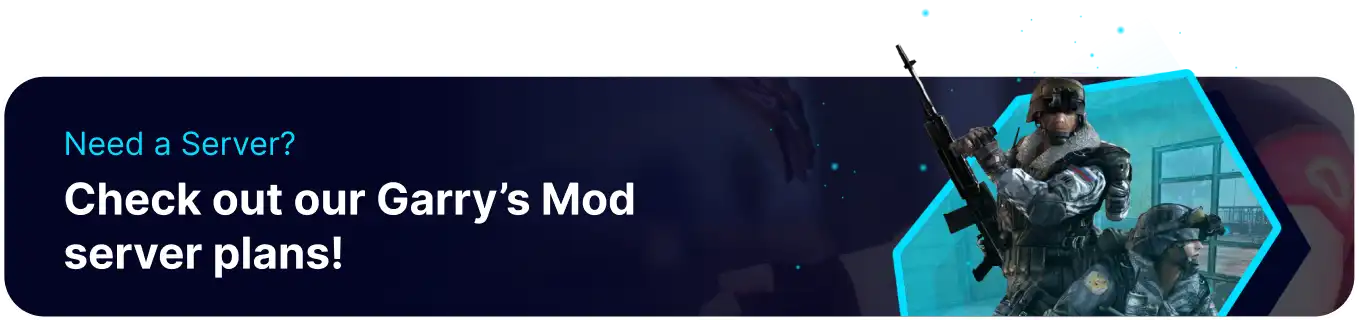Summary
FastDL (Fast Download) is a feature commonly used in Garry's Mod servers to enhance the player experience. It allows server owners to host and deliver custom content, such as maps, models, and textures, directly to players without relying solely on the Steam Workshop. Using FastDL, players can quickly and efficiently download the necessary files upon connecting to the server, reducing loading times and ensuring a smooth gameplay experience.
| Requirements |
| A web server with FTP access and a live domain. An FTP client is used to transfer files onto the web server manually. Learn how to here. The server should have the custom map installed beforehand. Learn how to here. |
How to Setup FastDL for a Garry's Mod Server
1. Log in to the Web server using an FTP.
2. Create a garrysmod directory in the root directory of the website.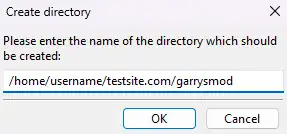
3. Upload the respective custom map folders.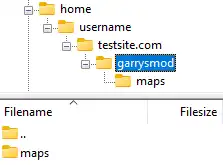
4. Log in to the BisectHosting Games panel.
5. Stop the server.![]()
6. Go to the Files tab.![]()
7. Find the following directory: /home/container/garrysmod/cfg/server.cfg .![]()
9. Add sv_downloadurl "FastDL directory" and sv_allowdownload 1 in a new line.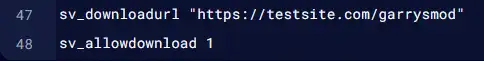
10. Click Save Content.![]()
11. Start the server.![]()