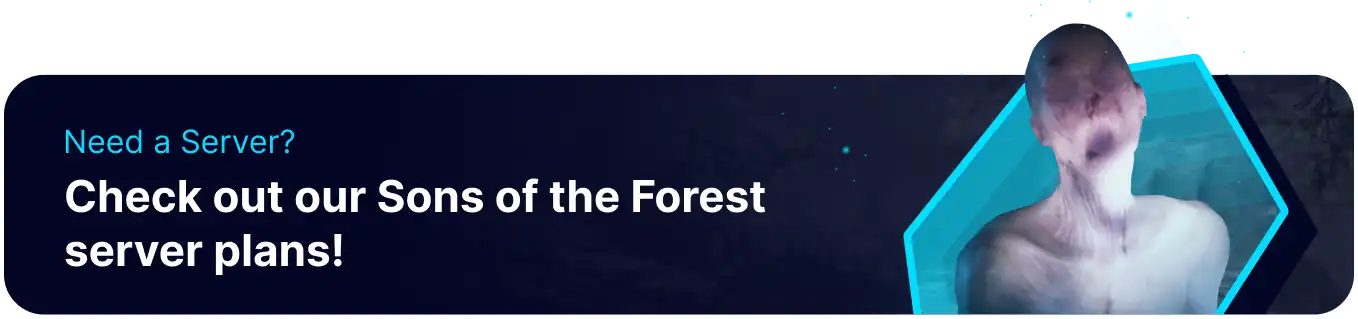Summary
In Sons of the Forest, a survival horror game, cheat commands can be utilized on certain servers to gain advantages or alter gameplay. Players with access to cheat commands can potentially spawn items, unlock abilities, manipulate the environment, or even become invincible. These cheat commands affect the gameplay experience of a player and are usually only used to alter the environment to accommodate the specific needs of players on the server.
| Note | Enabling cheats for a player automatically gives them a "Trusted" or higher trust level. |
How to Enable Cheats on Sons of the Forest
1. Open Sons of the Forest.![]()
2. Enter the following while in-game: cheatstick .
3. Press the F1 key on the keyboard to open the console.![]()
Common List of Cheat Commands
| Command | Description |
godmode [on/off] |
Turns the player invulnerable |
buffstats |
Refills hunger, thirst, and stamina |
regenhealth |
Refills the player's health |
speedyrun [on/off] |
Increases the player's sprint speed |
save |
Saves the game |
showhud [on/off] |
Switching the hud on or off |
cavelight [on/off] |
Creates a light around you |
spawnitem [itemid] [#] |
Spawns a specific number of items |
addallitems |
Adds a full stack of all items in your inventory |