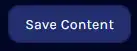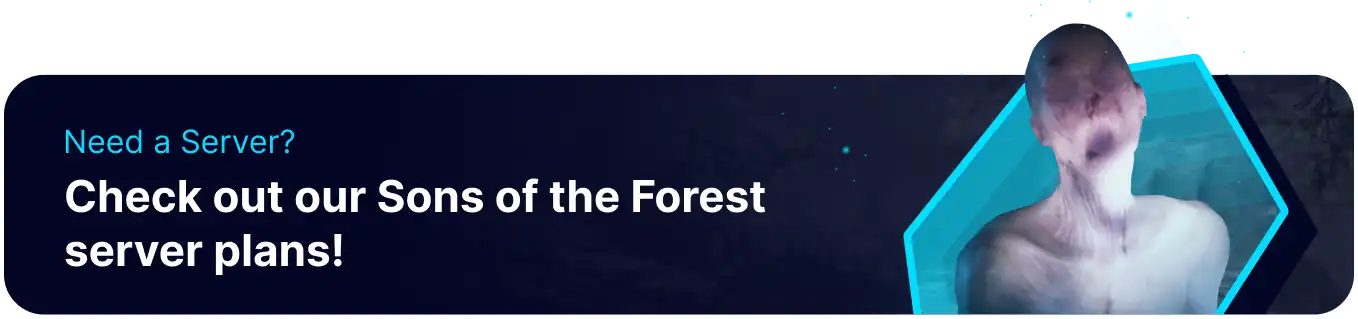Summary
In Sons of the Forest, the administrator controls provide players with various powerful tools and options to customize their gameplay experience. As an administrator, you can modify various aspects of the game, including enemy behavior, item availability, and environmental conditions. Each administrator will be connected to a Steam account listed under a server configuration file.
How to Add Admins to a Sons of the Forest Server
1. Log in to the BisectHosting Games panel.
2. Stop the server.![]()
3. Go to the Files tab.![]()
4. Find the following directory: /home/container/serverconfig .![]()
5. Select ownerswhitelist.txt.![]()
6. Enter the Steam ID in a new line.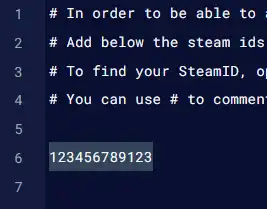
| Note | Learn how to find a user's SteamID64 here. |