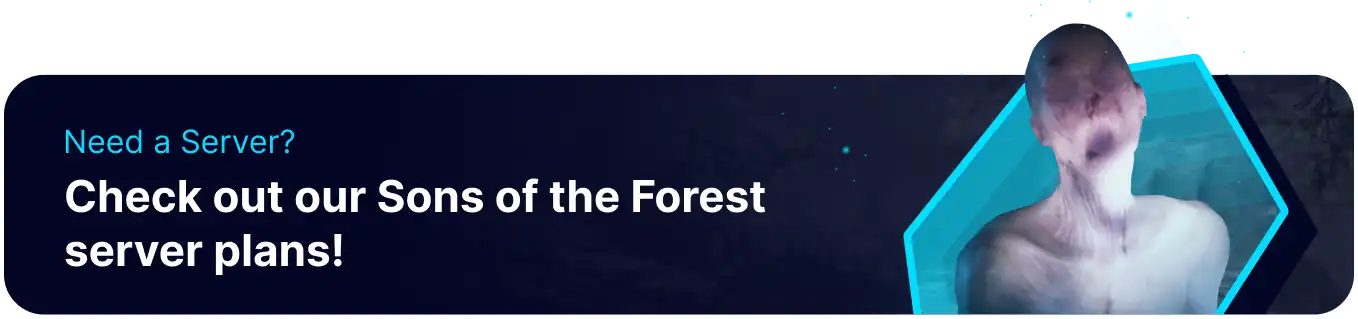Summary
Resetting a Sons of the Forest server is a way to restore the game's environment to its original state. Whether it's to fix glitches, refresh gameplay elements, or start a new session, the reset process brings a clean slate to the server. All player progress, constructions, and changes made within the game will be erased by resetting, allowing for a fresh start.
| Note | Make backups locally to save any necessary files. |
How to Completely Reset a Sons of the Forest Server
1. Log in to the BisectHosting Games panel.
2. Stop the server.![]()
3. Under the Reinstall Server table, select Reinstall Server.![]()
4. Select what to do with the files, then choose Reinstall. This may take a few minutes.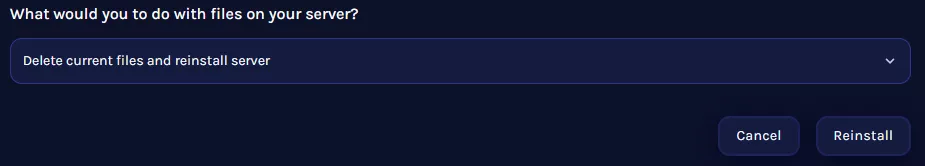
5. Start the server. ![]()