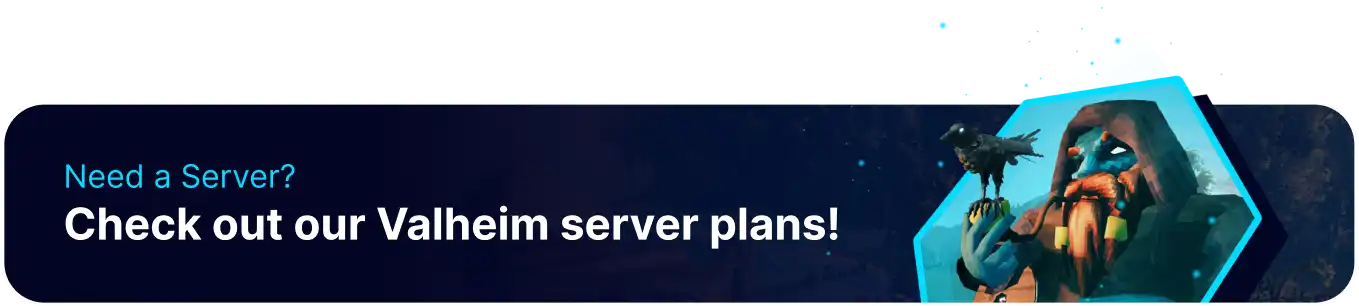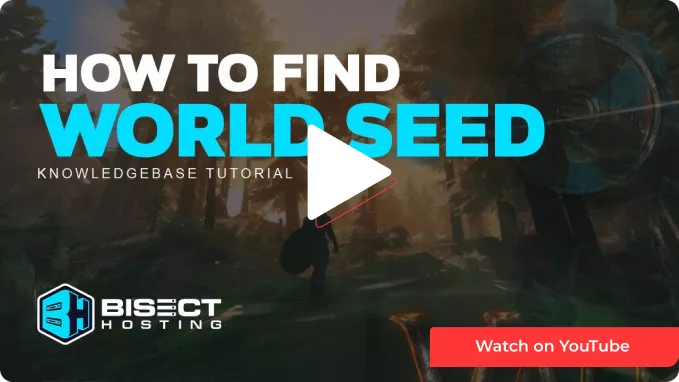Summary
Valheim worlds are generated with a seed-based system; users can choose specific seeds for worlds on a Valheim Server by Uploading a Singleplayer World. In addition, knowing the world seed can allow users to view the server's full map online, making it easier to map out routes to certain bosses or quickly locate traders.
How to Find a Valheim World Seed
1. Log in to the BisectHosting Games panel.
2. Go to the Files tab.
3. Find the following directory: /home/container/.config/unity3d/IronGate/Valheim .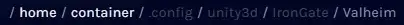
4. Open the worlds_local folder.![]()
5. Right-click the world.fwl file and choose Download.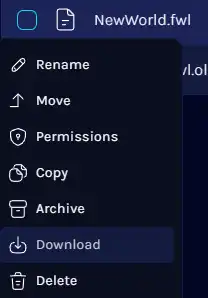
6. Go to the Unofficial Valheim World Generator website.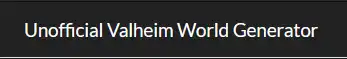
7. Upload the world.fwl file to the dropbox. 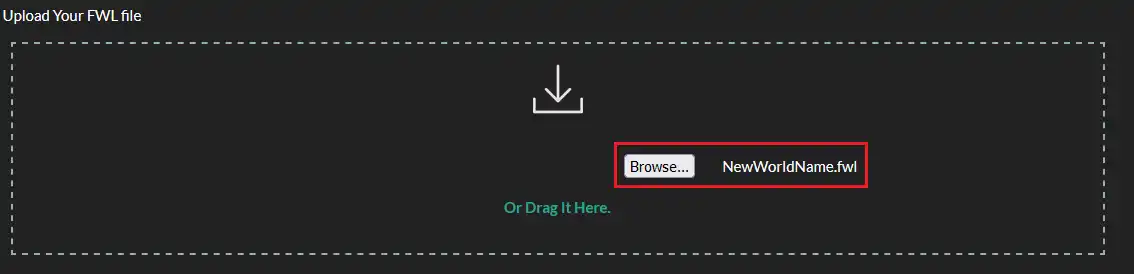
8. After uploading, the world seed will be listed below. Choose the link to view a complete map of the world.