Summary
Minecraft servers can run mods for any available mod loaders; these mods often come included in modpacks. However, some users may wish to upload custom mods not contained within a particular pack. Uploading custom mods allows users to choose the content on their servers more freely and is a fantastic way to continue evolving a server. Not all mods are compatible with each Minecraft version, so always verify what each mod requires.
| Requirement |
| A mod loader is required to install mods on a Minecraft server: Forge guide | Fabric guide | Quilt guide |
| Note | Check the mod description to verify mod loader compatibility. |
How to Add Custom Mods to a Minecraft Server
1. Download the desired mod from a site like CurseForge or Modrinth.![]()
![]()
2. Log in to the BisectHosting Games panel.
3. Stop the server.![]()
4. Go to the Files tab.![]()
5. Open the mods folder.![]()
6. Upload the desired mods by dragging and dropping.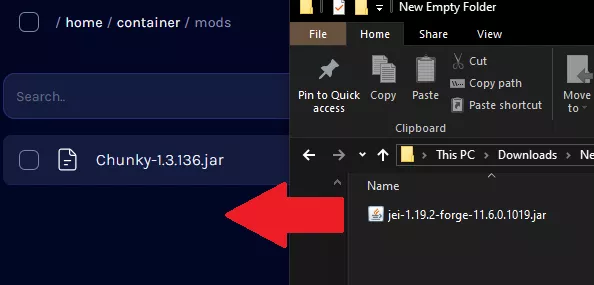

7. Start the server.![]()